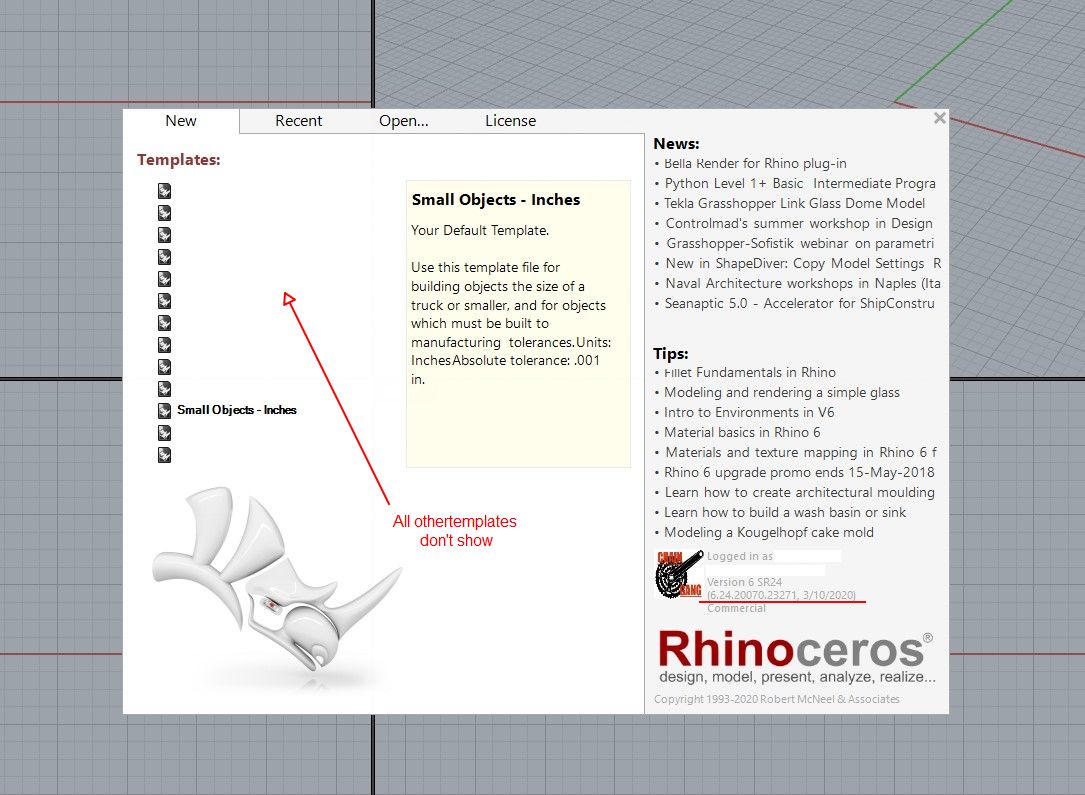I just updated to 6.24. When I start up only one template displays. When I mouse over the area of the template name, the right panel displays the template information. Odd that one would display and not the others.
Sysinfo
Rhino 6 SR24 2020-3-10 (Rhino 6, 6.24.20070.23271, Git hash:master @ f86f6e5421b3f7d19029a9e7eabd421ddd313111)
License type: Commercial, build 2020-03-10
License details: Cloud Zoo. In use by: CalypsoArt ()
Windows 10.0 SR0.0 or greater (Physical RAM: 16Gb)
Machine name: FRAGBOXNOTE
Non-hybrid graphics.
Primary display and OpenGL: NVIDIA GeForce RTX 2070 with Max-Q Design (NVidia) Memory: 8GB, Driver date: 11-12-2019 (M-D-Y). OpenGL Ver: 4.6.0 NVIDIA 441.28
Secondary graphics devices.
Intel® UHD Graphics 630 (Intel) Memory: 1GB, Driver date: 9-25-2019 (M-D-Y).
OpenGL Settings
Safe mode: Off
Use accelerated hardware modes: On
Redraw scene when viewports are exposed: On
Anti-alias mode: 4x
Mip Map Filtering: Linear
Anisotropic Filtering Mode: Height
Vendor Name: NVIDIA Corporation
Render version: 4.6
Shading Language: 4.60 NVIDIA
Driver Date: 11-12-2019
Driver Version: 26.21.14.4128
Maximum Texture size: 32768 x 32768
Z-Buffer depth: 24 bits
Maximum Viewport size: 32768 x 32768
Total Video Memory: 8 GB
Rhino plugins
C:\Program Files\Rhino 6\Plug-ins\Commands.rhp “Commands” 6.24.20070.23271
C:\Program Files\Rhino 6\Plug-ins\rdk.rhp “Renderer Development Kit”
C:\Program Files\Common Files\McNeel\Rhinoceros\6.0\Plug-ins\ClippingBox (4dfff1df-5f09-43ae-a044-77b115244b02)\1.0.0.0\Rhino 6\ClippingBox.rhp “ClippingBox” 1.0.0.0
C:\Program Files\Rhino 6\Plug-ins\RhinoRender.rhp “Rhino Render”
C:\Program Files\Rhino 6\Plug-ins\rdk_etoui.rhp “RDK_EtoUI” 6.24.20070.23271
C:\Program Files\Rhino 6\Plug-ins\rdk_ui.rhp “Renderer Development Kit UI”
C:\Program Files\Rhino 6\Plug-ins\NamedSnapshots.rhp “Snapshots”
C:\Program Files\Common Files\McNeel\Rhinoceros\6.0\Plug-ins\RealDrawings (9aaa3b93-9ea4-4425-b44e-8a8c4500c274)\1.0.7038.31206\RealDrawings.rhp “RealDrawings” 1.0.7038.31206
C:\Program Files\Rhino 6\Plug-ins\RhinoCycles.rhp “RhinoCycles” 6.24.20070.23271
C:\Program Files\Rhino 6\Plug-ins\Toolbars\Toolbars.rhp “Toolbars” 6.24.20070.23271
C:\Program Files\Rhino 6\Plug-ins\3dxrhino.rhp “3Dconnexion 3D Mouse”
C:\Program Files\Rhino 6\Plug-ins\Displacement.rhp “Displacement”
C:\Users\Calyp\AppData\Roaming\McNeel\Rhinoceros\6.0\Plug-ins\SectionTools (fbdb1d7f-8cfb-42c1-9858-87cb6315932c)\2019.7.29.584\SectionTools.rhp “SectionTools”
Hm, I suppose the one that shows is the default template(?) Can you just try rebooting and see if that clears any cobwebs?
-Pascal
No go. Now none show. Even though scrolling over the templates areas gives their info on the right pane, they cannot be selected. However they are available from “New”.
Additional info. This is affecting WIP7 also.
Still experiencing this problem in both WIP (7.0.20091.15085, 3/31/2020) and Version 6 SR24 (6.24.20079.23341, 3/19/2020) after updates, and running the latest nVidia driver – Primary display and OpenGL: NVIDIA GeForce RTX 2070 with Max-Q Design (NVidia) Memory: 8GB, Driver date: 1-29-2020 (M-D-Y). OpenGL Ver: 4.6.0 NVIDIA 442.19
I’m willing to wipe all customizations from the WIP to see if that solves the problem. (I am using most of the customizations in both 6&7).
How do I return WIP to default, and secondly, can I save all the customization including my color/appearance changes before hand?
Also, in open GL, Anti-aliasing is set to 4x, as opposed to 2x or 8x. Any benefits to a change?
I would try a setting in your nvidia driver.
Under manage 3d tab, select programs and add (or choose) rhino executable. Then down a bit for opengl rendering, use the dropdown to choose the actual 2070 card…
See if that helps. If so, you could try it on the global tab.
May i ask, why the intel graphics? Are you actually using it for something? If not, i would disable it…
I checked on that. No go.
I do not have the GeForce Experience installed, (it has been described as problematic with Rhino.) and my nVidia 3D control does not offer card specific options–model name. It has:
Use Global setting (High-performance NVIDIA processor)
High-performance NVIDIA processor
Integrated graphics.
This is a MSI GS75 Stealth 9SF laptop, and think the integrated graphics are just listed in the sysinfo, but already disabled. All options for it are grayed out when it is selected in the dropdown.
I thought this might be related to the setting change “Vertical Sync” which I disabled re this discussion.
(Rhino 7 Feature: Display Performance)
However, enabled or disabled, produces no change, the templates are not displayed. I’m not certain when this began or if it is the result of any updates or changes. But whatever it is, it’s affecting 6&7 the same.
This problem is still here. I uninstalled WIP7 then reinstalled the latest version today hoping that might reset. The problem persists. However, the reinstall of WIP must have found old configurations as it opened using my dark theme settings. How do I remove and reinstall it clean without affecting RH 6?
Still trying to solve this. Is there a procedure to completely reinstall WIP7 with out connection to V6 settings?
Anyone?