Dear McNeel, dear Forum,
- UV Mapping, distorted textures and Rendered Viewport update
At the moment I have been spending time on UV mapping, getting different results. I think some issues appear in unexpected circumstances due the fact that Rhino doesn’t always update the Rendered Viewport after UV changes; sometimes I have to move or rotate a bit the object and Undoing the command to see UV updating
I started with the effective tutorial Introduction to the UV editor in Rhino 8 on Vimeo by Brian J. which I wish to thank for all his tutorials regarding UVs, reserving much complex ones when I will have more knowledge of the procedure and I will understand what sometimes happens, the lack of the refresh of the Viewport doesn’t help
a) Sometimes, after a proper UV Mapping, as I move or rotate the object, textures get distorted. Sometimes the correct UVs stay correct, others they are replaced with a messy geometry and some green lines in the UVEditor appear
b) Afterwards it is tricky to get back to a proper UV setting. I have tried to reset the UVs with ‘Delete Mapping’ but it seems to delete nothing and a new ‘Unwrap’ doesn’t correct anything, the only way I have got to reset UVs is through ‘Match Mapping’ on another Object and then restart ‘Unwrap’
END 001.3dm (1.8 MB)
- Graphical Interface
a) Since the previous SR I have menus with several empty spaces
b) Sometimes it happens that if I click Render Libraries on the Right Container, it doesn’t scroll the Render Content but scrolls between the Right Container icons showing the relative panels, one after the other, and not the Render Content to choose the material directory from, so I have to click to get another focus on the panel or opening a new one and getting back to Render Libraries hopefully with the chance to use the mouse wheel without the need to click on the scroll bar of the window
You can try clicking on different Right Container icons panels, soon or later it will happen that when you get back to Render Libraries to scroll the Render Content will scroll among different panels instead
c) With the last SR sometimes I get this when saving, I have to exit Rhino to restore the right colors
d) Toolbar tooltips
Me too sometimes have no visible Tooltips. Close and reopen Rhino and Tooltips could be there, just ‘could’. Solved clicking Help from the menu bar, Rhino open the Browser, I close it and tootips get visible again
- Updating Rhino
a) With the last Update I got this warning after updating Rhino: the shortcut link is correct
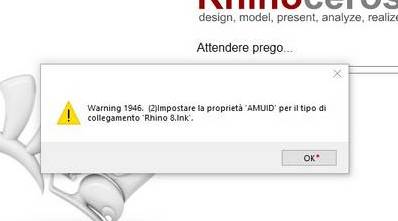
Thank you very much for your attention,
Bartle
System Info.txt (2.1 KB)





