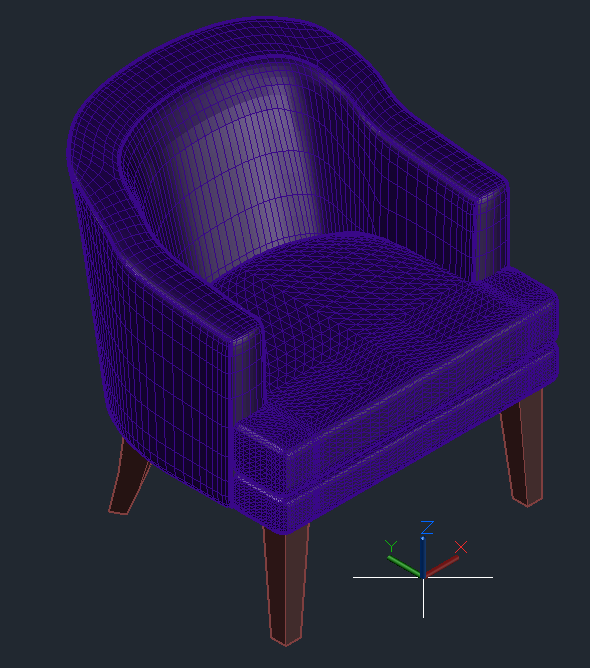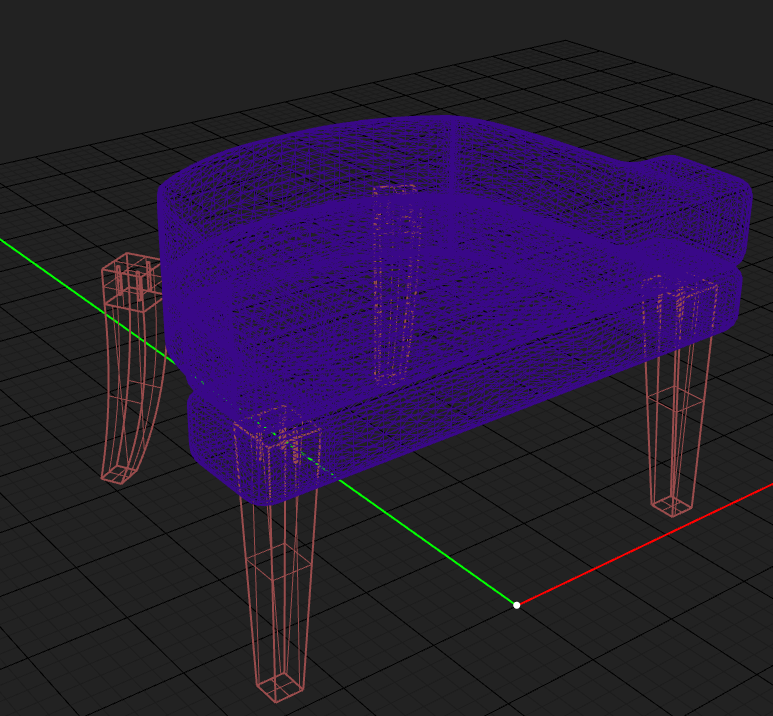We have been seeing problems with DWG files that no longer open completely in RHINO. What I mean is that certain objects in the DWG just disappear. They open fine and completely in AUTOCAD. The files are passed to us by another internal team (autocad users) and they feel the problem is in RHINO. I have attached a screenshot from RHINO and a 2nd from AUTOCAD of the same open file. I’m unable to upload the DWG file to the forum as per company policy. I can upload to McNeel support directly, if requested.
Hi Walt -
Yes, we’ll need to see the DWG file to find out more about this.
You can use Rhino - Upload to Support to upload it - make sure to copy the URL to this thread in the comments field.
Thanks,
-wim
Thank you, Wim. I have uploaded the file and added the URL to the comment.
Thanks, Walt!
I’ve put this issue on the list as RH-68804.
-wim
Thank you Brian. You guys are the best!!
Thank you Wim and Brian. You guys are the best. That problem always seem to popup right in the middle of a deadline ![]()
Hi Walt -
Just a note on this one.
The DWG file that you provided included bad meshes and that made the import skip the entire object.
After this fix, the bad faces are attempted repaired, and, if that doesn’t work, the bad faces are deleted.
This might cause open meshes where you expect closed meshes.
I suppose the best solution here is to go to the source and try to ensure good meshes. Is AutoCAD the origin of these files are is there an additional upstream application? (It looks like those objects were created using SubD tools…)
-wim
Thank you Wim. I assumed it was a problem initially created on our end. Just wasn’t certain why.
I believe the origin may be Solidworks imported into Autocad. They have way more mesh than we typically work with. Usually when we receive a file with that dense a mesh we recreate in 3DSmax due to the tiny DWG file sizes we get.