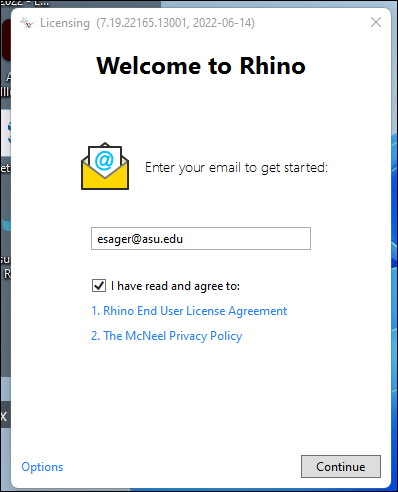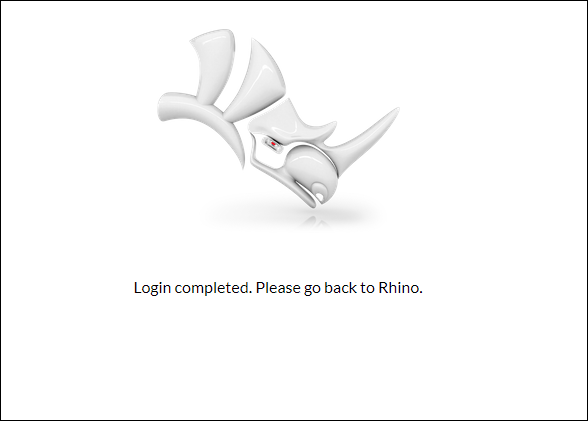@fsalla I did the steps you recommended and the result was not as expected.
If I do not lock the license numbers to one (1) computer, it appears that I cannot use Rhino unless I uninstall Lands Design and VisualARQ.
tl;dr:Go through 1st iteration steps and you will get the picture.
Steps (1-5):
- Click to open Rhino.
- Enter email and agree to terms; click
Continue
2a. Looking for license
- License found. Selected
Login as [my email address]
- Browser opens and I login.
4a. Dialogue briefly visible: Enabling license
- Dialogue box opens:
Lands Design needs a License and another dialogue box (error) opens at about the same time: Attempted unsupported operation.
1st iteration steps:
1-5. Do Steps 1 through 5 above.
6.1. I click on OK button on error dialogue box and then a “ding” sounds and the same error box opens again. I have to click on OK a total of 7 times for the error box to disappear.
7.1. Lands Design Needs a License dialogue remains, but I cannot select any part of it and Task Manager shows Rhino as Not responding and the only way to close the dialogue is to End task in Task Manager.
2nd iteration steps:
1.2-5.2. Do Steps 1 through 5 above.
6.2. I select Login button on dialogue box requesting license; a dialogue box appears very briefly which says something about Logging out and the license request dialogue box goes away.
7.2. The error box from Step 5 remains and I click on it 7 times to get rid of it. Rhino also disappears from Task Manager.
3rd iteration steps:
1.3. Click on Lands Design icon to open it.
2.3-7.3. Do Steps 2 through 7.1/7.2 above, as per the two (2) iterations above.
Same results as above iterations.
4th iteration steps:
1.4. Click on VisualARQ icon to open.
2.4-4.4a. Do Steps 2 through 4a above.
4.4b. Error in browser indicating that 127.0.0.1 refused to connect.
5.4-7.4. Do Steps 5 through 7.2 above.
Same results as above iterations.
5th iteration (steps 0-7.5):
0.Turn off firewall.
1.5-4.5a. Do Steps 1 to 4a above.
5.5. One (1) difference between above Step 5 and this Step 5.5: Microsoft Defender popped up and asked if I want Rhino.exe to have access to the network. I clicked Allow access.
6.5-7.5. Steps 6.5 & 7.5 are the same as Steps 6.2 & 7.2 above.
Same results as above iterations.
I made sure Bitdefender Firewall allows access to everything for Rhino.exe and launcher.exe (Lands Design), but I cannot find executable for VisualARQ—it points to Rhino.exe.
I am unsure what to do next to get this to work on either of my computers while using the Cloud Zoo.
Is there anyone who can point me to the mistake I must have made?
Thank you.
Step 2:
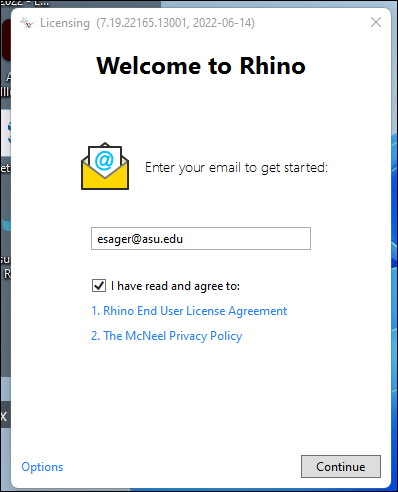
Step 2a:
Step 3:

Step 4, end of:
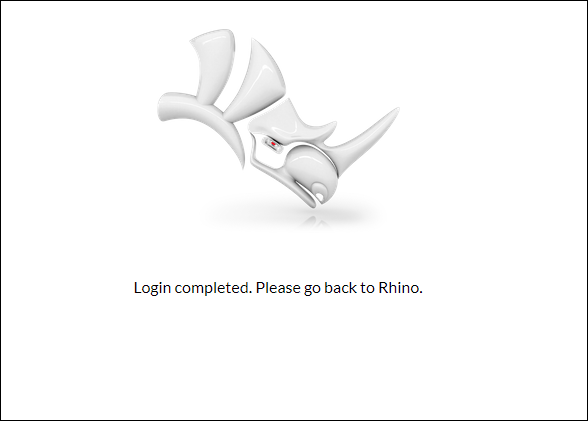
Step 5:
Step 7.1:
Step 7.2:

Step 4.4b: