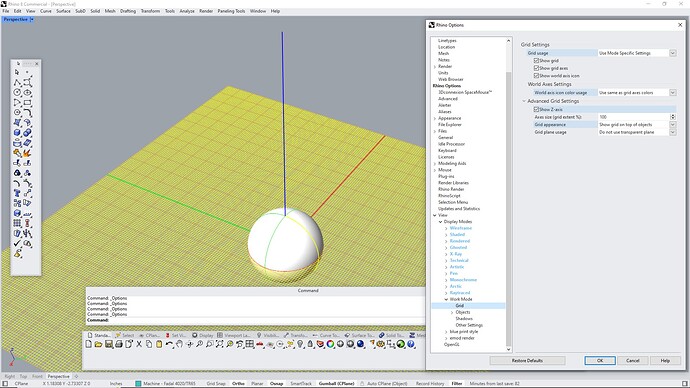Well I tried many times explicating it clearly with paint shop imagery, but maybe I left too much up for interpretation.
So, I’ll be more specific going forward on this matter.
I believe any display mode has the same problem as long as you use the particular settings that reveal the problem, but here is one particular mode I’ll share for now as an example:
grid_bug_example.ini (14.7 KB)
This is my only possible workaround for this silly bug:
Sense the whole list under “grid appearance” is comprised of nomenclature that doesn’t make any sense, I basically have no choice but to use “show grid on top of objects”.
In previous versions of Rhino, I’ve been using “transparent grid”, but I guess that option wont work anymore.
If only the grid and the axes were treated separately, then I’d have more control over the visibility of each separately. But that’s probably too advanced of an idea for a GUI. 
I’ll do what I can to accept this hurdle for now, but a bug is a bug is a bug, soo…
I’ll see if I can get by with this alternative for now, but ‘transparent grids’ should still turn off when you tell them to – imo.
Hurdle version:
grid_bug_hurdle_example.ini (14.7 KB)
 ‘transparent grids’ don’t turn off
‘transparent grids’ don’t turn off 
Feel like I need to boot up windows xp and review V5 again to see what changed… 
Maybe what I’m seeing here is a flaw in nomenclature ideology:
Explain why a transparent grid of 0, should be “on top of objects”? That makes no sense.
Well I just noticed something. Maybe @Rhino_Bulgaria already pointed this out…
Transparent-grid-of-0% bug.
R9 wish: The grid and grid axes need a serious upgrade.
There should be more options, and the features should be more logical and intuitive.
The XY and Z axes should be in the same dialogue and be seperately controllable from the grid.
Thickness, length, transparency etc. – imo.