Hi All-
I have another naked edge condition that I can’t seem to resolve. Just when I think I am getting a handle it…
This seems really simple, but i just can’t seem to get it. any help appreciated.
-R
naked_edges.3dm (4.6 MB)
Hi All-
I have another naked edge condition that I can’t seem to resolve. Just when I think I am getting a handle it…
This seems really simple, but i just can’t seem to get it. any help appreciated.
-R
naked_edges.3dm (4.6 MB)
Hi,
Not sure if the problem is on my end, but I can’t seem to download your file. You might want to post it again just in case.
Hi! Just re uploaded, should work now.
HI Revel - the problem is that transition surface dips below the cylindrical one right there - a curved edge is trying to meet a straight one. Use CrvDeviation on the two edges - zoom in close - to see how far apart they are. Personally, I’d remake that whole transition area. See the attached file…
naked_edges_PG.3dm (287.0 KB)
-Pascal
Hi,
Thanks. Here’s my version of it…
I extracted the surface with the naked edges and used Sweep2 to rebuild the part using the “Refit within” = 0.001.
Hope this helps!
naked_edges_VS.3dm (9.1 MB)
Wow! thank you so much I will look into that command.
Best,
-Revel
I was looking for a command like that. Thank you!
I’d suggest using using Pascal’s method… it’s much cleaner ;-)!
ok! why is that? And what do you mean by ‘cleaner’? Just curious, trying to learn!
@pascal -
Using ZoomNaked or indeed just manually zooming I was able to see the overlapping curve condition.
It would seem CrvDeviation is a way to quantify this. My real issue here is that I do not know how to go about repairing this condition. How did you do it?
Thank you,
-Revel
Hi Revel - I’ll outline the steps I took… in the morning. It’s not hard, but you need to step back one or two steps to put it together a little more simply.
-Pascal
OK! Thanks man.
OK, here we go… in pictures. The first image shows why I made my original comment about rebuilding, the rest a sort of blow by blow… shout if you have questions.
Note all curve matching and surface matching is for tangency only in this set of steps.
AND, you might get a perfectly good and quicker result, once the shape has a nicer trim like in my first couple of images, from BlendSrf, and not jump through all the hoops.
-Pascal
Awesome, what a powerful program. I’m going to go try this now.
Hi @pascal-
I am following your mini tutorial, and have a few questions.
I am up to the point where I’ve rebuilt the geometry using EdgeSrf, and have matched the two pieces to each other and to the half round, (i.e. they will join). The lower curves will not join however, even after messing around with InsertKnot. I also noticed that one side was much more dense than the other, even before insertKnot, perhaps that density was inherited from the radius curve at the top of the surface. Also, there is a funny 'undulation to one of the halves, brought about by matchSurf I think.
Anyway. take a look at the model if you get a chance- maybe I just need more control points?
Thanks again for the knowledge,
-R
MatchSurf.3dm (5.9 MB)
For some reason the trim at the bottom of the cylindrical surface is messy - not a clean arc

ShrinkTrimmedSrf then untrim that surface to get a clean edge curve. BTW, ideally, I would not even use the arc directly - DupEdge, and then rebuild the resulting curve to degree 5 and 6 points. The true arc has weighted control points, and EdgeSrf will propagate that into the resulting surface - not the end of the world but the surface may be better behaved if it is ‘non-rational’, i.e. control point weights all 1. I did not do that in my example above but it is not a bad idea. A six point degree five curve gives a very nice approximation of a 90 degree arc.
Shrink, Untrim, DupEdge
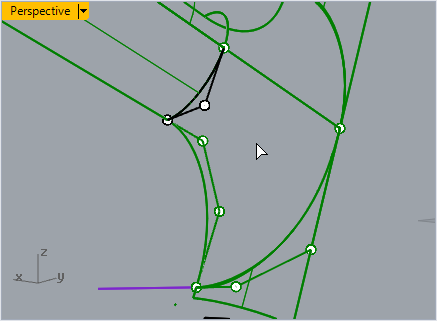
Rebuild:

Surface:

Make sure when you MatchSrf at the bottom/trimmed edge, use “Preserve isocurve direction” Match for Tangency and “Preserve other end” at tangency as well, and “Match by closest points” for this bottom edge as well.
-Pascal
Thank you. That did the trick. Now I am going to do the same for the other half, after I mirror the prong shape.
All the best,
R
MatchSurf.3dm (6.1 MB)
Hi Revel - it might be better to post just the stuff you’re working on and a few nearby surfaces (Export to a new file) rather than the whole 6 MB file every time. It’s just that much more stuff to wade through to get the stuff you are asking about.
-Pascal
ok, will do
I am trying to repeat this exact process on the other side now. Everything worked, but I didn’t trim the mating surface with the curves. When I went back to do this I realized the surface would not trim. Are there too many divisions?
Also, have I gotten off topic here and if so should I start a new thread?
Thank you,
-Reveltrim.3dm (324.2 KB)