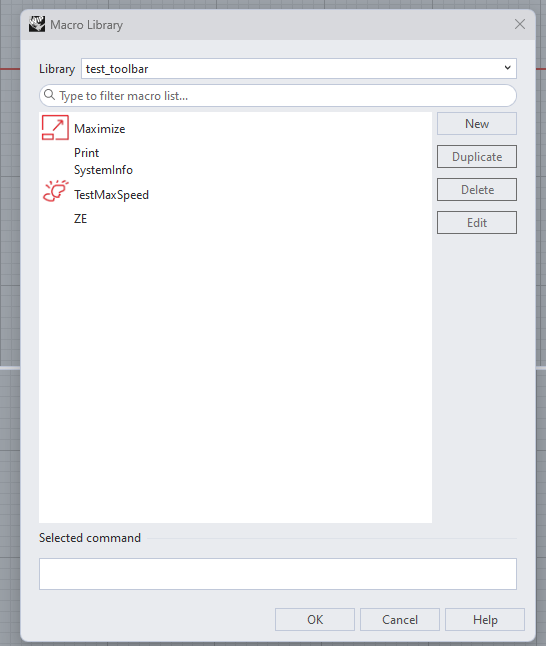Hi guys, we need to talk more about toolbars.
IMO all of the new stuff needs to be built into one GUI for the command TOOLBARS. Currently it is still all over the place and difficult to navigate and understand.
To create a new toolbar we need to open settings and find it hidden under Appearance, then click on “+” and make a rui file somewhere of choise.
Then we need to know that we need to type Toolbar in the command line to open the settings for the Toolbar file that is here called a Library. (Maybe “Toolbar.rui file” would make more sense? Or maybe “Options Appearance ToolbarLibrary” would make more sence) At least make some consistency in the naming.
But if you don’t make a macro first then you can’t make a toolbar in the new library:
So we need to type Macros and make some macros, but make sure you make it to the correct Library.
And now we can pop them over:
I save the Toolbar from Options and close Rhino. Open it and all good.
Then I add a new button by rightclicking the toolbar and choose New toolbar button and make a new macro there. Save toolbar, reopen Rhino and taadaa… the saving still messes up the old macros…

Come on guys, at LEAST let us save the toolbar with out messing up previous work.
What happens to the old svg’s?
OK, so now I test making the macros from the macros command and make two new svg’s for them:
And I want to quickly add these to the toolbar, so I hoped to pop up the dialog we got when we made the new toolbar, to quickly add many new macros, you know, this one:

But that one seems to only exist for making new toolbars.
So I add them one by one instead. Save toolbar and restart Rhino…
And… tadaa… previous stuff is lost again.

The commands, sorry Macros, are there but the previous svg’s are purged:
I am stressing this because we can not migrate to V8 unless we can customize it.