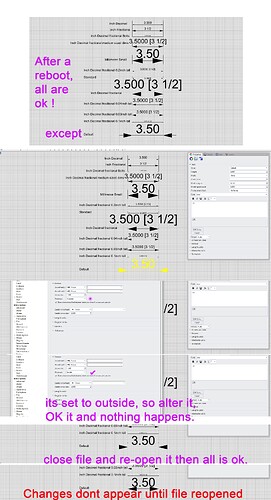Hi, V8
testing V5 dims into V8.
I have some styles that I cannot see why the same setting creates twice the gap.
is there another control ?
I cant have the gaps twice as big as my cramped dims displays clash, and anyway its good looking to have dims near the line. I have hundreds of projects about to have clashing dims.
so why doesnt 0.005 make a 0.05 gap at 1:10 scale ? as it used to.
Also what makes the fractions to be XX/YY and not XXover YY, can’t find the setting.
in the attached what settings do I need to alter please.
I also need to make these 1:1 scale, so need to x10 any numbers used after knowing what settings control locations etc.
I need to solve some that open differently see A to H, some are way off to right.
what controls that ?
Rhino V5 created dims diameters angles leaders styles pre Feb 2023.3dm (84.8 KB)
Cheers
Steve