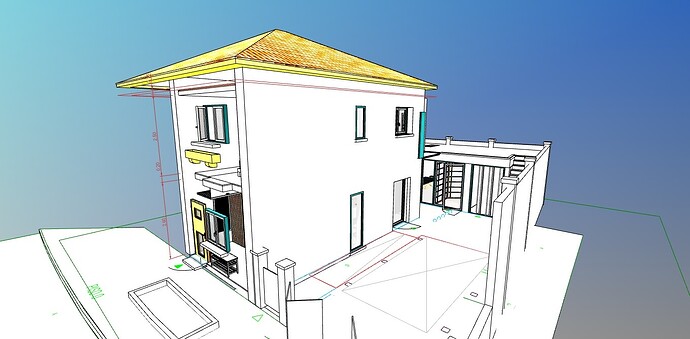I’m having the same issue! Lots of VA objects like walls disappeared after the conversion. Even when I do not make the conversion, the simple fact that I move a wall, makes it to disappear.
Well, a couple of months ago, I made this model using the VisualARQ 2.X, then time passed (I’m not a pro, just like to study this stuff), having a new computer, I decided to continue this small home made project a try the new version VA 3.x. Then got this message, I chose to regenerate and many VA Walls (so far is what I could find) disappeared!
If I chose not to regenerate, and then I edit those same walls, they also disappear…
Even just by changing the name of any VA object, the other walls simply vanished!
And no luck with the VisualARQ 3.4 - Release Candidate 3
Teste VA 2_x.3dm (2.3 MB)
I’m using Rhino 7 on Win 11 Pro:
AMD Ryzen 5 3500X 6-Core Processor 3.60 GHz
RAM 16,0 GB
RTX 3060 12GB
Hi @ripedro your model only contains 8 walls and a roof, and it has been saved with VisualARQ 3.3. Do you have a copy of that model saved in VisualARQ 2, before the walls disappeared?
Hi, @Francesc Scalla, since there was a upload limitation till 20Mb, I made a reduced version o my problem (without "regenerate geometry, selected some objects and exported them), made the tests on those walls and the same thing was happening. Did not mention, but also the regenerate tool also flipped the opening side of some of my doors.
To see whats is happening, you just need to change something on any VA object.
I made a screen capture exemplifying this issue.
Hi @ripedro I’ve moved your comments to a different Topic since this problem is different from the one of the other user.
Can you share the 3dm file of that model? No problem if it is a reduced version of it.
For VA troubleshooting.3dm (10.9 MB)
Hi @fsalla, here it goes, let me know if this works for you.
Hi @ripedro everything seems normal when I open this file and update it. I’ve tried it with VisualARQ 3.4 in Rhino 7 and in Rhino 8. The model from your last video seems a different one, where the doors and windows are already missing. Do the walls disappear when you update the same model yo have sent me?

Hi @fsalla after your experiment, it occur that maybe could be because I am using an AMD system instead of Intel, however, I tried on my good 10yo laptop, Win 10 and Intel System, exactly the same happen.
The file origin is exactly the same, a 144Mb file, due the 20Mb limitations, I just deleted geometry randomly. But for the sake of the doubts, the video that I send now is the exactly about the same file that you are working on…
I really cannot understand where is the bug in here!
I have Rhino 7
Hi @fsalla ! Is there any developments about this subject?
Hi @ripedro I don’t know why you keep having this problem and how to help you. I can’t reproduce it with your file in VisualARQ 3.4 version (on Rhino 7).
I’ve just noticed that when I open your file, some warning messages appear about missing components from these GH addons:
Which other 3rd-party plug-ins do you have?
Just in case they have anything to do with this situation, try to block them, and see if the problem persists.
Hi Francesc Salla, I wished that I could find the objects that are constantly asking for those plugins. It started when I imported some old model (which I cannot remember which), made on Rhino 6. How can I find in my file an object that has an invalid plugin? I cannot solve this mystery…
I have deleted the plugins from the Rhino folder, to see if there’s any change, but no. Once even tried to save the file without plugins information, it worked but also removed the VisualARQ plugin.
From that plugin list that you send, the Kangaroo and Tree8, are incompatible with Rhino 7, so never could install them, the others, I don’t need them, want to remove them from the file, but it is always embedded on it.
Thanks
On VisualArq 2.x, everything is working fine, but on Visual Arc 3.x, I continue to have this issue.
@ripedro are you using VisualARQ 2 in Rhino 7 and testing VisualARQ 3 in Rhino 8?
That screenshot indicates the add-on components used in your file. If the file was saved with Rhino 7 and VisualARQ 2.13 it means these add-ons are compatible for Rhino 7.
Something you can try is a clean uninstall of VisualARQ. So try to uninstall VisualARQ 2 and VisualARQ 3 from your machine (if you have Lands Design, uninstall it as well).
Then you install VisualARQ 2 again (In Rhino 7). Open the file saved in the VisualARQ 2 version, and save it again. Then install VisualARQ 3 (in Rhino 8), open the file and check if the problem persists.
Hi!
I just have Rhino 7 licence. My latest trial and error shooting is on Rhino 7 + VisualARQ 2 on my old laptop and Rhino 7 VisualARQ 3, on my desktop.
What I wished is to be able to remove all add-ons that are on this file! They just came when I imported an old model into this work, but then it stuck inside this file, even after I deleted that model (it was a kitchen sink, I think).
On my desktop, because it was a brand-new computer, then it was a fresh Rhino 7/ VisualARQ 3, when I crossed with this issue. Then I decided to try to install the same VisualARQ 3 on my old laptop and could repeat the same bug. So, for now, I can bet if everything is fine on your computer, that the issues come with those annoying add-ons, that I cannot figure out how to remove them from my file. They are not on my Rhino 7.
On my desktop, I have returned to VA2, and still doing trials with VA 3 on my old laptop. However, no luck. Tonight, I am thinking to completely uninstall rhino7, to see what it happens…
Thank you for your support.
I have uninstalled everything from Rhino and VA, made a fresh install of my Rhino 7, then VA2 saved the file, then uninstall VA2 and install VA3 and as you can see on the screen shot, nothing changed, exactly the same bug!
Have you tried to open my file on Rhino 7?
Greets
Hi! This issue has been solved with the new VisualArq 3.4 release! No more disappearing walls! Thanks
That’s great! thanks for letting me know!