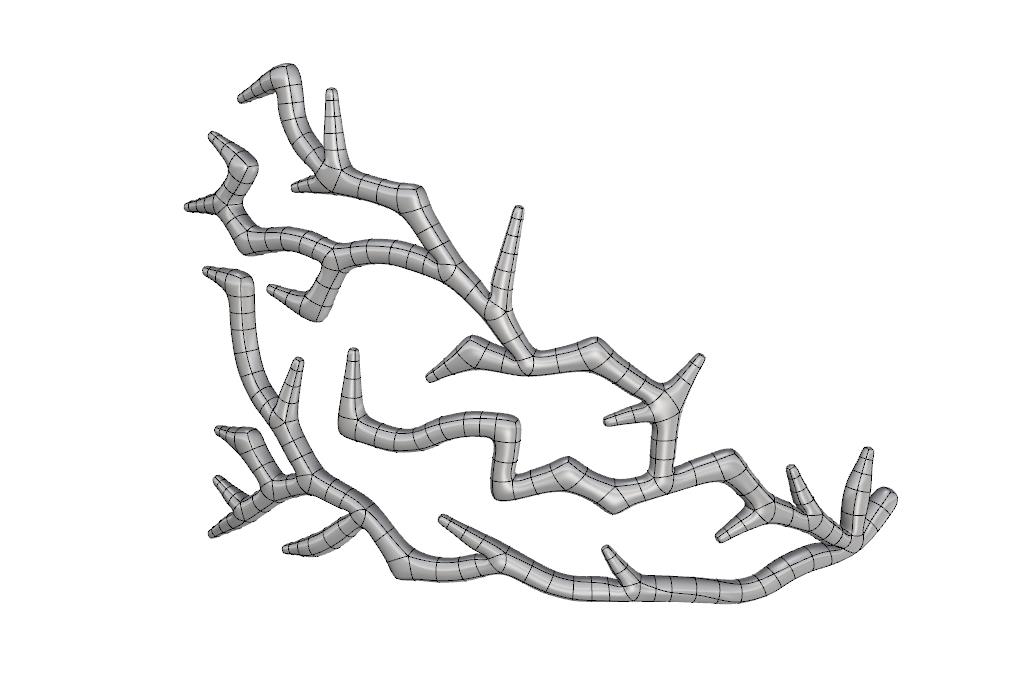Hi, everyone.
I am using TSpipe in Rhino to make a smooth look of pipes.
I want to change the radius at the end of each end curve. What I am doing now is to manually select those radius handles in Rhino and type in a smaller radius. The outcome looks quite good.
But I was thinking if there is another way to select the end radius in grasshopper, not manually click every radius? Becasuse I may literally have thousand of end radius to deal with. It would be crazy if I choose them one by one. That would be inefficient and also not accurate.
TSpipe changing radius.3dm (5.8 MB)
And my TSpipe component in Grasshopper is not working, it is always showing an error saying “Solution exception:Object reference not set to an instance of an object.” It happens whatever I put into the component. But the plug-in of TSpline in rhino works well alone. The version I am using is GH 0.9, Rhino 5.0, TSpline 3.4.
BTW, I am also looking for other solutions other than TSpipe, which can be done only using grasshopper, like ExoWireFrame, Cocoon, or mateball. I have tried several strategies,but the result were not ideal. Do you have any suggestions on this?
Thanks in advance.