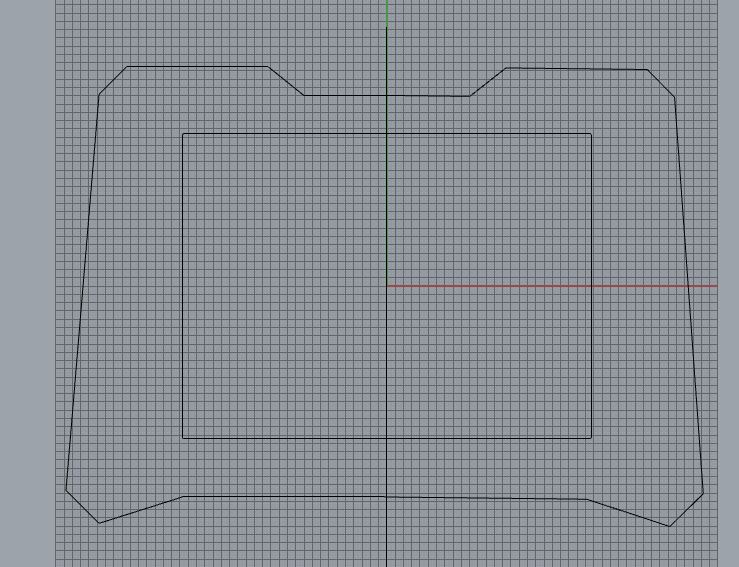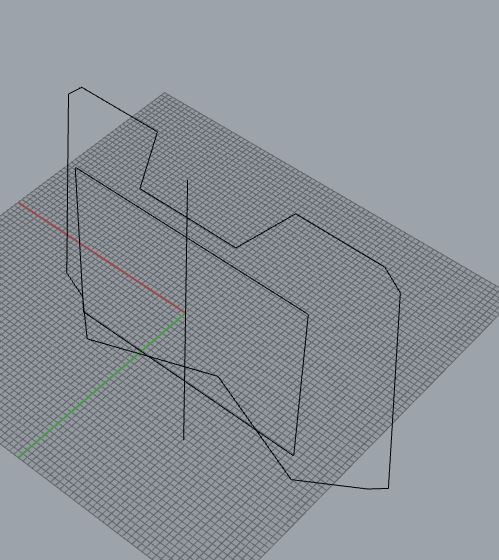Hi everyone, it’Scbeen so long since i last used rhino, so i forgot almost everything.
I was drawing something from the front view and the ‘‘planar’’ command was on.
When I finished drawing and switched back to perspective view, i realized that the lines were not planar.
I don’t know why that happens,
can you please help me?
Thanks a lot
The Planar command limits successive picked locations to the same construction plane elevation as the previous location.
Planar mode aids in creating planar objects with commands that allow free picking. Successive points have the same construction plane elevation.
http://docs.mcneel.com/rhino/6/help/en-us/commands/planar.htm
While in the Front view, use Transform then Project to Cplane choose the objects, choose -Delete input objects? ( No Yes ), Enter
Do what Fred_C said and for the future make sure you also have osnap project on, then the curves will be aligned to the CPlane and on one level.
1 Like