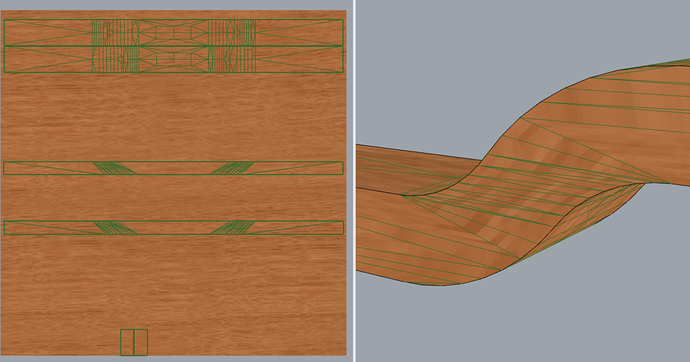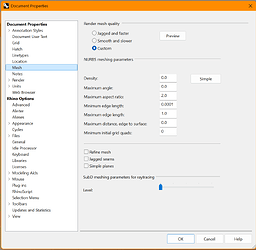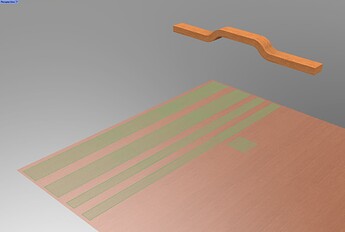Hi everyone,
I’m trying to render a wooden tray handle, and using UV editor and flow to make the grain flow along the curve. I’m following the process described here
I’m unwrapping the top and bottom faces first.
After using _Flow , it looks about right in the UV editor, but the mesh is strange on the piece, like there’s added curves in the mesh.
Any idea what might be causing this, and how to fix it? The file’s attached
Plateau lamellé.3dm (9.9 MB)
Graphics card’s driver’s up to date.
Rhino 7 SR38 2024-12-3 (Rhino 7, 7.38.24338.17001, Git hash:master @ 97e36efa02d7f71638988290bb2d190fcf1b18c5)
License type: Educational, version 2024-12-03
License details: Cloud Zoo
Windows 11 (10.0.26100 SR0.0) or greater (Physical RAM: 7.8Gb)
Computer platform: LAPTOP - Plugged in [100% battery remaining]
Standard graphics configuration.
Primary display and OpenGL: Intel(R) UHD Graphics (Intel) Memory: 1GB, Driver date: 1-14-2022 (M-D-Y). OpenGL Ver: 4.6.0 - Build 30.0.101.1273
> Integrated graphics device with 3 adapter port(s)
- Windows Main Display is laptop’s integrated screen or built-in port
- Secondary monitor attached to adapter port 1
OpenGL Settings
Safe mode: Off
Use accelerated hardware modes: On
Redraw scene when viewports are exposed: On
Graphics level being used: OpenGL 4.6 (primary GPU’s maximum)
Anti-alias mode: 4x
Mip Map Filtering: Linear
Anisotropic Filtering Mode: High
Vendor Name: Intel
Render version: 4.6
Shading Language: 4.60 - Build 30.0.101.1273
Driver Date: 1-14-2022
Driver Version: 30.0.101.1273
Maximum Texture size: 16384 x 16384
Z-Buffer depth: 24 bits
Maximum Viewport size: 16384 x 16384
Total Video Memory: 1 GB
Rhino plugins that do not ship with Rhino
C:\Users\remic\AppData\Roaming\McNeel\Rhinoceros\packages\7.0\IntelDenoiser\0.6.4\IntelDenoiser.Windows.rhp “IntelDenoiser.Windows” 0.6.4.0
Rhino plugins that ship with Rhino
C:\Program Files\Rhino 7\Plug-ins\Commands.rhp “Commands” 7.38.24338.17001
C:\Program Files\Rhino 7\Plug-ins\rdk.rhp “Renderer Development Kit”
C:\Program Files\Rhino 7\Plug-ins\RhinoRenderCycles.rhp “Rendu de Rhino” 7.38.24338.17001
C:\Program Files\Rhino 7\Plug-ins\RhinoRender.rhp “Ancien rendu de Rhino”
C:\Program Files\Rhino 7\Plug-ins\rdk_etoui.rhp “RDK_EtoUI” 7.38.24338.17001
C:\Program Files\Rhino 7\Plug-ins\rdk_ui.rhp “Renderer Development Kit UI”
C:\Program Files\Rhino 7\Plug-ins\import_ACAD.rhp “AutoCAD file import: import_ACAD”
C:\Program Files\Rhino 7\Plug-ins\NamedSnapshots.rhp “Snapshots”
C:\Program Files\Rhino 7\Plug-ins\RhinoCycles.rhp “RhinoCycles” 7.38.24338.17001
C:\Program Files\Rhino 7\Plug-ins\Toolbars\Toolbars.rhp “Toolbars” 7.38.24338.17001
C:\Program Files\Rhino 7\Plug-ins\3dxrhino.rhp “3Dconnexion 3D Mouse”
C:\Program Files\Rhino 7\Plug-ins\Displacement.rhp “Displacement”