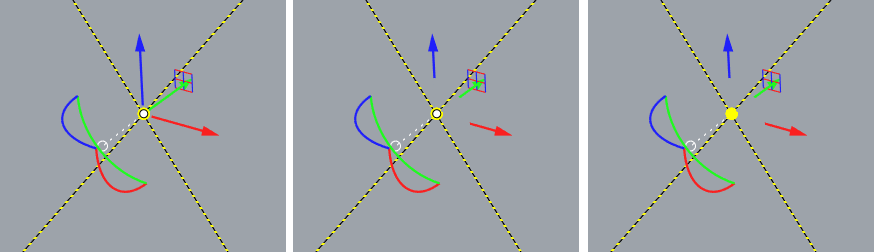Hi all.
Problem: Gumball is useful, but the arrows and central dot often slow down the workflow, often ending up enabling and disabling gumball.
Example 1: arrows could start further away from center
(who use gumball arrows by click-dragging near the center, anyway?)
I personally use arrows always by dragging from the tips.
Near the center you need to be more accurate because they are near eachother … and “occlude” the central zone that might be useful for other stuff, for example, double-clicking a text to edit it.

Example 2: using drag mode to ControlPolygon while gumball is on. Extremely useful, you can correct control point position with both logics, along control polygon, and aligned to CPlane axes.
But, you can’t do this if a point is already selected and gumball is enabled, because gumball center dot (white) is in front of the control point, and you can’t select it, you lose the controlpolygon drag function.

Solution (?) :
Arrows starts away from center (easier to select the point and not a literal random arrow), and gumball central white dot might (maybe) blink “1second on - 1second off” so you can still choose which of the 2 methods to use. (or simply removing the white dot, personally would be best…)
I get often in this situation, where I do lots of small edits, controlpolygon/UVW, turning on and off gumball is not a solution.
I click-and-drag an unselected control point, then, If I need to drag it again along the controlpolygon, I quickly unselect it (to make gumball disappear) to start dragging again.
Not that the blinking solution is the only one, but I think gumball could be left active all the time (or almost) if tweaked a bit.
Currently I turn gumball off because it is in the way. Often. But then I need it on again, often.