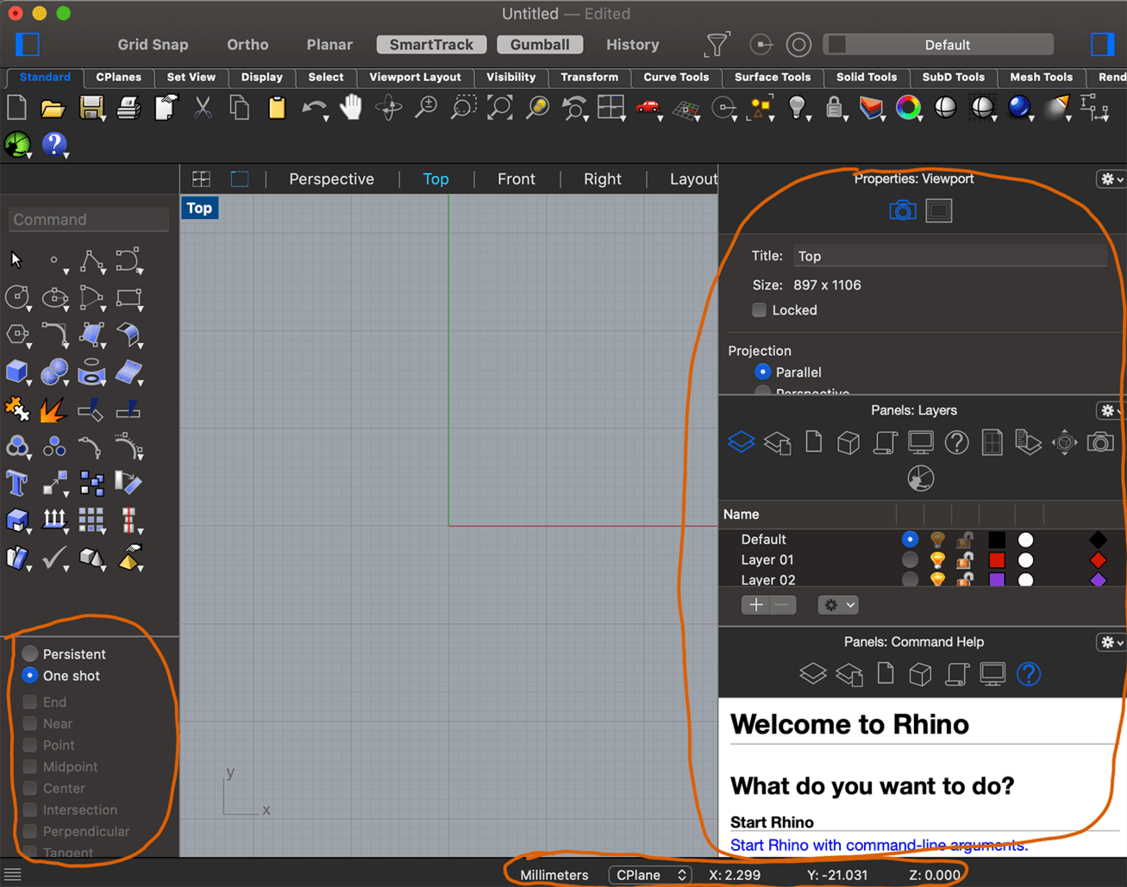Is it possible to change the resolution (scale) of the Rhino interface, I mean not the tool menu but the Sidebar menu, the Bottom menu, etc without changing a global desktop screen resolution in MacOS?
If I understand your request, no, I don’t think that’s possible.
What problem are you trying to solve?
Hi John, thank you for your reply! My problem is a 4K resolution display, I observe tiny things in the interface of the Rhino, as I know I can change independently only the tool menu but not the entire interface. My global display resolution on mac pro is set to 3008*1692 which is optimal for my display (BenQ PD2700U 27-inch (3840 x 2160)) all in mac OS interface looking proportionately but Rhino for some reason seems smaller. For instance, Blender or some other software often has a scale factor for it’s interface, I wonder how can I change independently from the global resolution of the mac the Rhino resolution how it is possible in other software
I am not aware of any U/I scaling tools in Mac Rhino.
As I recall, macOS was supposed to manage all that automatically.
Sorry.
Thank you anyway, John!