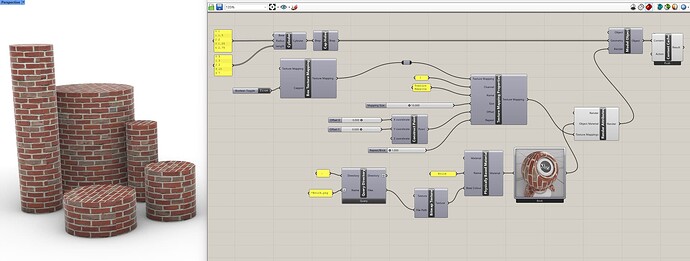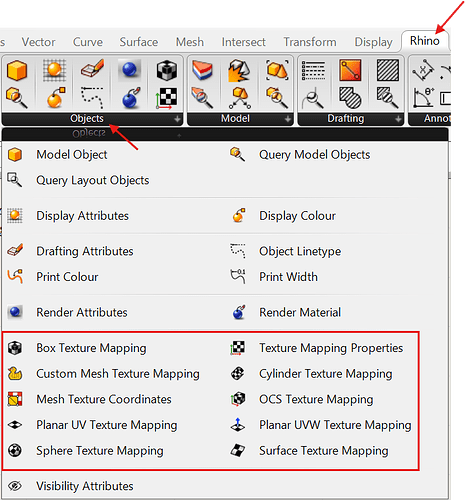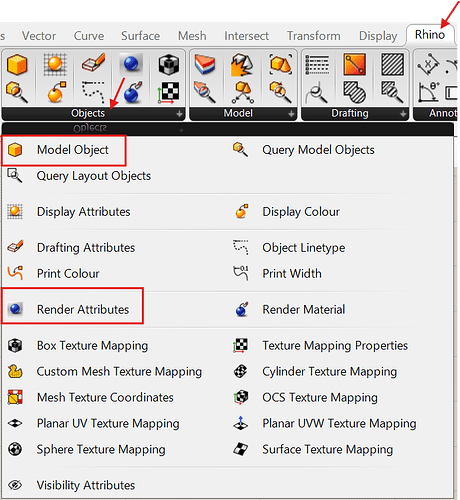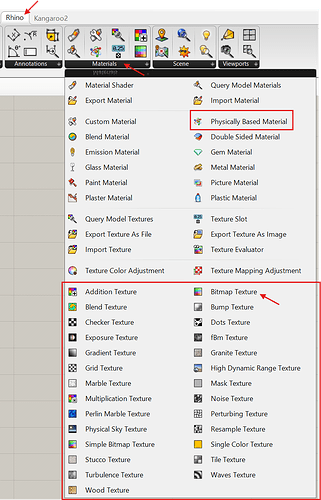The Rhino 9 WIP now contains texture mapping components. This makes it possible to create, assign and edit the texture mapping properties of objects with Grasshopper.
These new components are a work in progress meaning they are not meant for project critical production work just yet. The Rhino 9 WIP is available to anyone that owns Rhino 8.
Texture Mapping Components
The Rhino tab > Objects section, contains the texture mapping methods that can be used for either referenced geometry or for objects created within Grasshopper.
In this same section, the Model Object and Render Attributes components are used to define and change the object properties in the Rhino document as content is pushed to it from Grasshopper.
The Rhino tab > Materials section, contains components for procedural or bitmap textures that can be used within a material assigned in Grasshopper. Both the texture and the material are pushed to the Rhino document along with the associated objects.
The Params tab > Utility section, provides a Content Viewer component for viewing a preview of the material or texture created in Grasshopper.
In the Rhino tab > Content section, the Content Cache component is used to Push or Bake objects, materials and textures to the Rhino document. This can be set as an automatic action or manually triggered. The Query Directory component is also found here to help in the location and import of texture map files by name.
Download and extract the attached zip folder to find these components combined in the simple Grasshopper example seen below. Note that any of these new components can be set to hide or show unused parameters via the right click menu over the center of each component.
GH_Texture_Mapping_sample_Rhino_9_WIP.zip (1.4 MB)