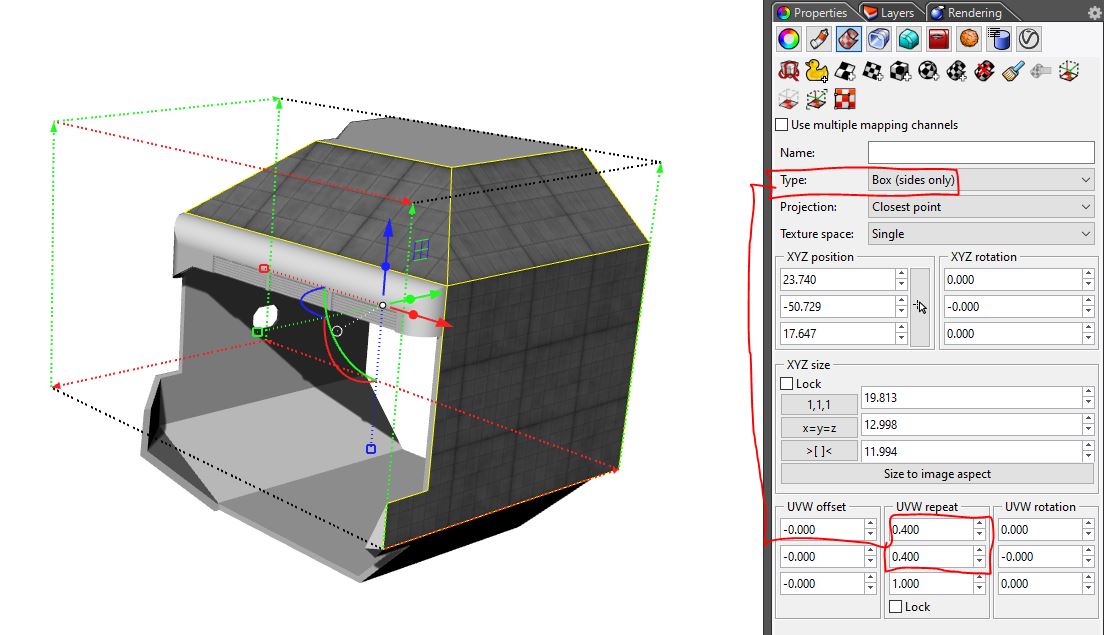I stayed away from materials/textures in Rhino because I found it extremely complicated. Chanel mapping, WCS, WCS (box style), etc. (I’m familiar with the simplicity of Sketchup where a right click is pretty much all you need. That said, I’ve been doing Rhino exercise projects and have decided to try materials again. Tell me there is a simple way to align the textures in this model?
Model?
My favorite method is to use the Show Mapping widget. You can scale, rotate, and move the texture with the Gumball and see the change in real time. 
I have had this problem too.
Philip
Ah, the Mapping Widget doesn’t work with Surface type mapping because it is following the UVW geometry of the surface to control mapping. I was able to adjust the UVW offset to 1.6 to align the upper surface to the side surface. Try to play around with these numbers to fine tune your textures.
Additionally, here are some examples of planar and box mapping which uses another object (plane, box, cylinder, etc.) to “project” the texture onto your surface. I always run the ApplyBoxMapping or ApplyPlanarMapping command instead of changing the type in the drop down menu because it gives more control for the initial placement of the widget.
I hope this helps!
Models from SKP will have mapping coordinates “baked” into the mesh vertices, so there is no mapping widget of UVW mapping. You will have to use Rhino Mappping to override these coordinates.
This is not a SU model. It’s done in Rhino. I was just referencing the simplicity of adjusting textures in SU. Essentially one click.
Ryan’s answer illustrates what I mean about Rhino’s complexity in this. It is going to take time to experiment and learn all those options, etc. Last time I tried I just gave up and stuck to “white models” as I don’t usually need color for my work. This is a personal project so I wanted to try it.
Thanks for the detailed answer. It confuses me, but I’m sure I can get it if I put in the time.
My frustrations are only getting worse with this. It is the most complicated set of steps I come across. Is there a good tutorial that explains the process of applying materials to a complex shape – preferably slow enough for a moron to grasp?
I’ve done the Brian James “chair” tutorial more that once, but I can’t see how it applies to applying to selected surfaces and not the whole. I only want to paint the exterior surfaces. The UV editor does not work for this as the created mass of objects are un-decipherable. Sup-selecting a face does not give the mapping menu/options.
I am experiencing the same issue, but maybe this link can help
http://glab.media/rhino-tutorial-3-almost-realistic-materials/