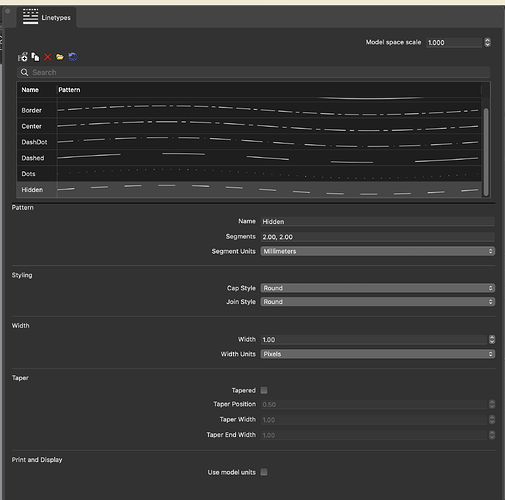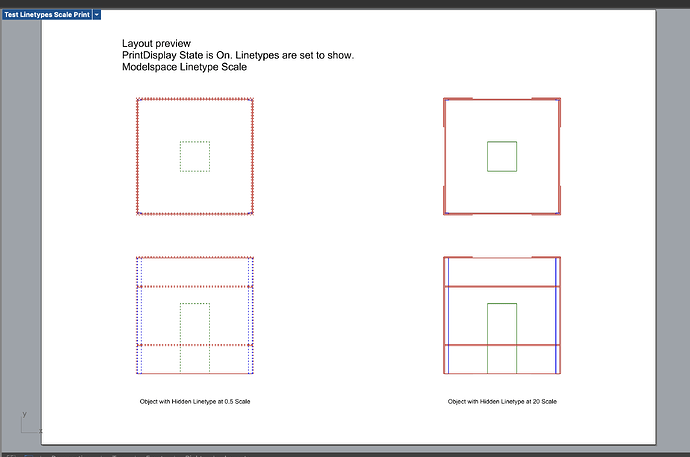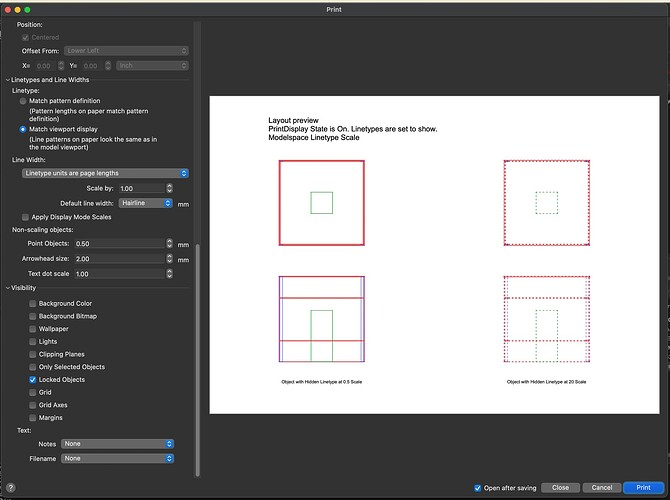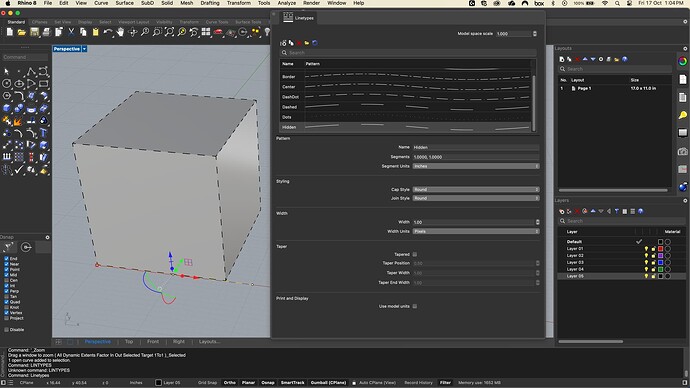Good morning!
I would really appreciate some help with probably one of the most frustrating problems I am having in Rhino. I have recently joined a company and they are so impressed with what Rhino can do that they want to switch the whole company over to Rhino by the new year, and I have been charged with creating Tutorials specific to the niche workflow company does. However, when having to explain this (and one or two other things) in Rhino I am finding myself a bit embarrassed having to say “I have no idea why this does this, but just do x to kinda sorta fix it”. Would absolutely love to know if I am doing something wrong, or if it’s a bug.
I use Rhino for Mac (unsure if the problem persists on Windows but I have found one or two posts with similar issues on Windows, such as: Print, linetypes issues in Rhino 8 - #4 by wim )
I wish for the linetype scales in my Layouts, at least when PrintDisplay is turned on, to actually accurately depict what will print. Currently it does not.
I am simply selecting the geometry, and changing the linetype on the items rather than by their layers. Let me know if By Layer would yield a different result. I completely understand that when in the model space, if my linetype was say 2.0mm, 2.0mm I would need to increase the linetype model space scale to make this useful. I don’t think this is the issue.
However, when in a detail on a layout, I would expect the linetypes to be 2mm,2mm on the paper regardless of the model scale. And that’s what shows (see my screenshot labelled 5.) however, when I actually open the print PDF dialog box (6. & 7.) I can already see that the model space linetype scale is what is printing. So the solution is I have to scale up the linotypes to be huge (say 20 scale), which would be ok-ish kinda, because perhaps I could logically infer that the viewport is showing the model and therefore the model space linetype scales, but they still don’t display accurately on the layout anyway so it’s useless. I can’t see how my drawing looks until I print it.
I have tried very option on and off in the print dialogue on the screenshots 6&7 provided. I have also tried checking the “use model units” box under the “print and Display” section of the linotypes panel (in screenshot 3) but it seems to do nothing.
Is this a bug?
Wishlist off the back of this issue (if I may be so bold)
- this display issue fixed if it is a bug
- the ability to decide whether linetype scales in details on layouts obey the model space scale, or simply as they have been designed regardless of scale (so e.g. if the linetype is 2.0,2.0 it would display as such regardless of the scale of the detail/model)
- perhaps the ability to choose the linetype scale of each detail - this would be INCREDIBLE. Because if I set my whole model to Hidden at scale 20, in 1:25 scale details the dashes are reasonable, but it a 1:1 scale detail the dashes are HUGE! This could also be solved by the function above.
I have provided as much as I possibly can below using a super basic file. 3DM file, screenshots, my pdf export. Would be very appreciative of your help!
Thank you,
0. 3DM Example File.3dm (672.6 KB)
- Shaded View Modelspace:
- Wireframe View Modelspace:
- Linetypes Settings Panel:
- Object Properties Panel example (to show linetype)
- Screenshot of Layout Page (what I WISH would print - the left one)
- Screenshot of Print Settings part 1:
- Screenshot of Print Settings part 2:
8. PDF Example.pdf (60.1 KB)