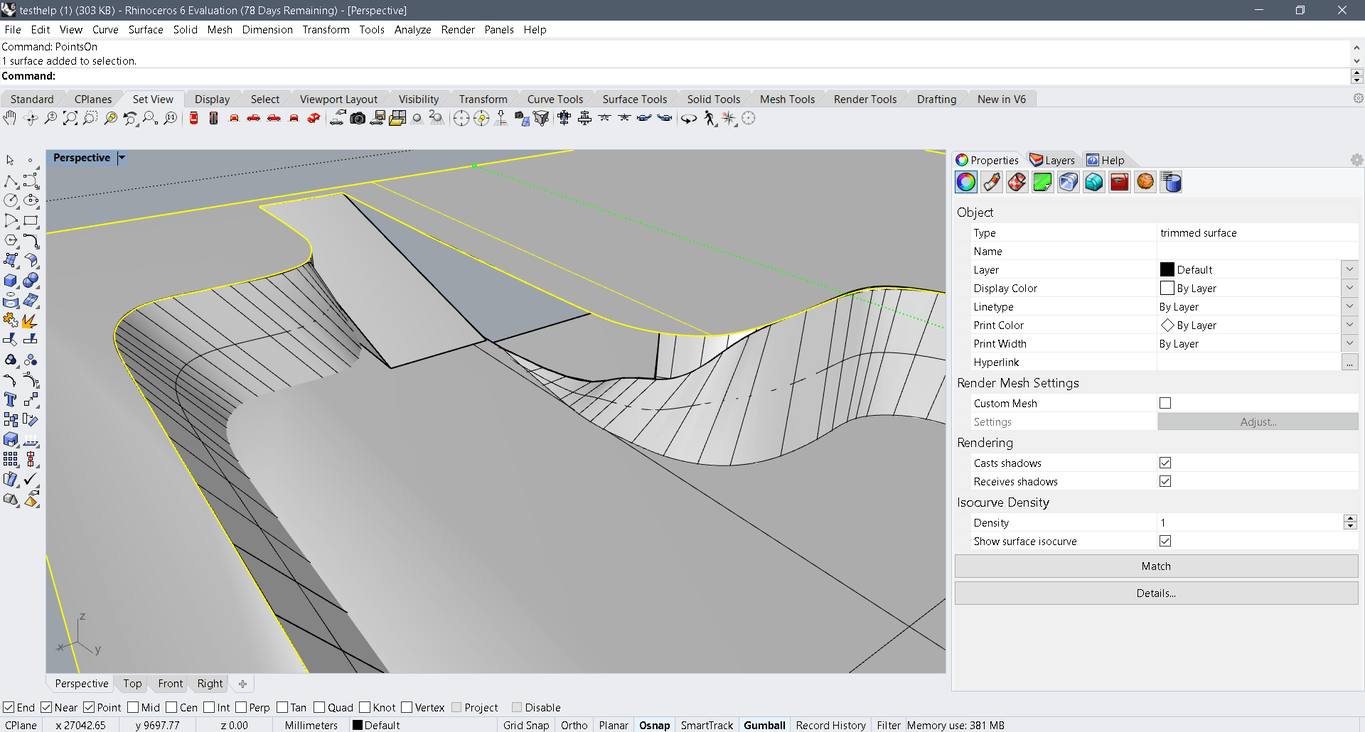How do I remove the red marked part in my image? I want it to be a soft curved end like the yellow part and the outer shape.
testhelp.3dm (303.8 KB)
intersect, trim? or draw a curve on your surface with InterpCrvOnSrf then trim or simply adjusting controle points of the surface? many methods. i would recommend to do some basic tutorials for rhino.
and really dont spam the entire forum with issues of the same nature. it lowers the quality of this forum. also just imagine somebody looking on google or in this forum how to soften edges, which is something completely different, you think this topic will help?.. sorry for my persistence but you dont seem to care much.
Hi, thanks!
I posted this in my earlier thread with no response and I also asked on the same thread if I should make a new post with this new question I have as its off topic.
When I ask these question I literally have tried googling it and working on it for at least 3 h after that I come to this forum, also what you suggested does not seem to help my case.
I have only managed to trim the part I dont want and then the surface points on does not exist to be able to manually bring the edges down. Not sure how to do that?
I also turned the surface into a mesh to get the points on the edges and move them manually but the mesh does not look good at and not smooth .
Hi Diana,
There are a number of gaps in the model where surfaces don’t quite meet, make sure to use Osnaps or select surface edges when building off of existing surfaces. For this transition I’d use Patch as shown below. If the model is just for visualization that would probably be fine. Watch out for duplicate surfaces too! Hope that helps.
ehm. sorry but you should go and read more careful, instead of opening a new topic. i am sure you got all the help you asked for. and no this is not off topic it all handles the same issue “how do i model that ding dong”
regarding your slope, i would suggest to rebuild the entire slope with one loft. not trying to mess around with that now trying to fit it into a needle ear. rebuilding that entire slope will take you 2 minutes with 2 clean curves which create a slope. what brian suggests is really just trying to mend a messed up start. (ehm sorry @BrianJ)
Many thanks, this was very helpful!
thank you!
No worries, I was thinking the same with one long BlendSrf with add shapes… but I was already illustrating the Patch workflow. Always several ways to do anything ![]()