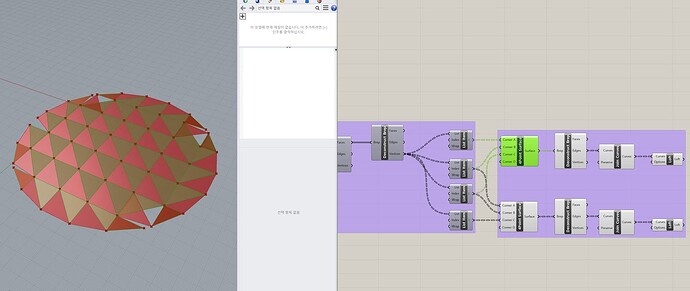Hello.
I’m using a grashopper to make waffle structures.
After creating the structure, I tried to place it on a 2D plane for laser cutting.
I tried to place the structure in a plane using a brep plane before using orients, but it says data conversion failed.
Is there any way to solve this?
I’m sorry for my poor English.
waffle structure.gh (20.5 KB)
parasol.3dm (355.5 KB)
I don’t see that error? But I do see two things:
-
You need to use the Move ‘G’ output, not ‘X’, to connect to the Sec (Brep | Plane) ‘P’ input.
-
You have connected the wrong planes to the lower Move component. Instead of using the same as the first one, there is another one to use.
I didn’t look closely at all of your code.
P.S. One more thing - you want to use a Y vector instead of X for the lower Move component.
P.P.S. The reason the Sec (Brep | Plane) component is red with this error:
1. Intersection failed
is because some (not all  ) of the planes don’t intersect the breps.
) of the planes don’t intersect the breps.
OOPS  I’m sorry, I really need to take more time before replying.
I’m sorry, I really need to take more time before replying.
One of the inputs to the Sec (Brep | Plane) component must be grafted.
waffle structure_2024Mar27c.gh (23.3 KB)
Come to think of it, I don’t understand why Sec (Brep | Plane) is being used at this point because you already have slots… 
Maybe you are looking for something like this?
waffle structure_2024Mar27d.gh (26.2 KB)
I guess I should have not replied without understanding it first.
2 Likes
waffle structure [fixed].gh (214.0 KB)
use the original planes to calculate the intersection. you need to cull the first and last planes from each list
1 Like
I spent way more time on this than intended… I decided to use OpenNest for the layout and in that process, got tired of dealing with anomalies in the data structures… So went back to the very beginning and made changes at every step until I got what I wanted.
waffle structure_2024Mar27e.gh (28.3 KB)
Even so, more changes are possible, such as creating the slots in 2D before extruding the parts. But I stuck with your process as much as possible. The yellow groups clean up the frames and filter out some very short intersection curves.
P.S. I thought I could simplify the convoluted yellow groups by simply culling the first and last PFrames (in both X and Y directions) that were causing anomalous intersections - it worked!
waffle structure_2024Mar27f.gh (29.3 KB)
In the process, however, I saw an error caused by earlier efforts to simplify the code. The Move components just before SDiff are supposed to move X and Y sections in opposite directions to create slots, but they were both moving in the same direction. Easily fixed with a “-x” expression on one of the Move ‘T’ inputs.
Added the blue group to move the pink sections up for inspection of the slots.
The very long slots at the bottom of the central sections is a flaw in the method. Didn’t fix that.
P.P.S. One more code simplification that also fixes an alignment issue, most noticeable at the bottom of the central sections. An old trick. After Extrude, move it backwards half of the extrusion distance using an expression (“-x/2”) on the Move ‘T’ (vector) input.

waffle structure_2024Mar27g.gh (26.1 KB)


1 Like
Tried to move the plane to the middle and work on it. Thanks for your help!
I was able to solve the problem simply, thank you!
This is the best way to create a waffle structure in my opinion. It fixes a flaw in the original method for creating slots in this thread (which needs a better title!).
The fix for that problem is in the white group of this version, which is an extensive rewrite of the original. It creates slots in 2D before extruding the section curves, so no more SDiff.
waffle structure_2024Mar29b.gh (228.8 KB)
Geometry is internalized, no need for Rhino file.
Here is how it works:
- BBX (Brep | Brep intersection) is used to create vertical lines.
- The lines are flipped so they all start at their bottoms and end at their tops.
- They are split in the middle.
- The bottom halves are extended down and top halves are extended up (40 units).
- Bottom halves are extruded in X and top halves are extruded in Y by the slot width, using the same vectors used later for thickness. These extrusions are then centered by moving them “backwards” with the same vectors and the expressiojn:
-x/2
- Finally, RDiff is used to cut the 2D slots by subtracting extrusions from section curves.
Careful examination of the results shows that slots end in the middle, as they should.
By the way, it’s too bad that a duplicate thread was created for this:
Hello!
Thank you for suggesting a better alternative every time.
I was able to get a result that I liked by referring to your script.
This time, we are going to proceed with panelling to the created structure.
Panelling is in progress using triangular polygons, but there is a problem that the points are strangely connected in the outline.
Finally, I would like to solve this problem because the goal is to proceed with panelling on the three-dimensional curve.
If you don’t mind, can I ask you an additional question about this?
panelling.3dm (53.7 KB)
panelling.gh (39.0 KB)
I don’t mind answering questions about code I posted but this code doesn’t look like anything I’ve seen before. Or written myself. And your surface geometry is missing?
P.S. Maybe this?
can you sketch an expected outcome?
It’s a figure that I’m working on. In that figure as well, there’s a phenomenon where the dots are misplaced on the outer surface.
The figure above is a picture that was modified directly with rhinos. In a rectangle, point is drawn as shown in the figure. However, when the curve is inserted, the triangle overlaps and an empty part is created as shown in the figure below.
I would appreciate it if you could refer to the picture below.
I’ve looked through several articles, but no one has given me a solution as clear as you. I thought you could give me a hint.
I’ve looked a little further and don’t want anything to do with this. Good luck.
it’s because here you have faces with 5 or more points and you’re extracting four of them, hence the weird outcome
btw, you might want to use quadPanels like so
or even better, a tripanels like so
lastly, trim your mesh with the curve
Did you use the plug-in by any chance? I can’t find the same component.
of sorry, yes, it’s available from LunchBox
Thank you, but I’m learning how to grashopper, so I’m trying to make one without using a lunchbox. Thank you for your attention!
Thank you for letting me know so far!