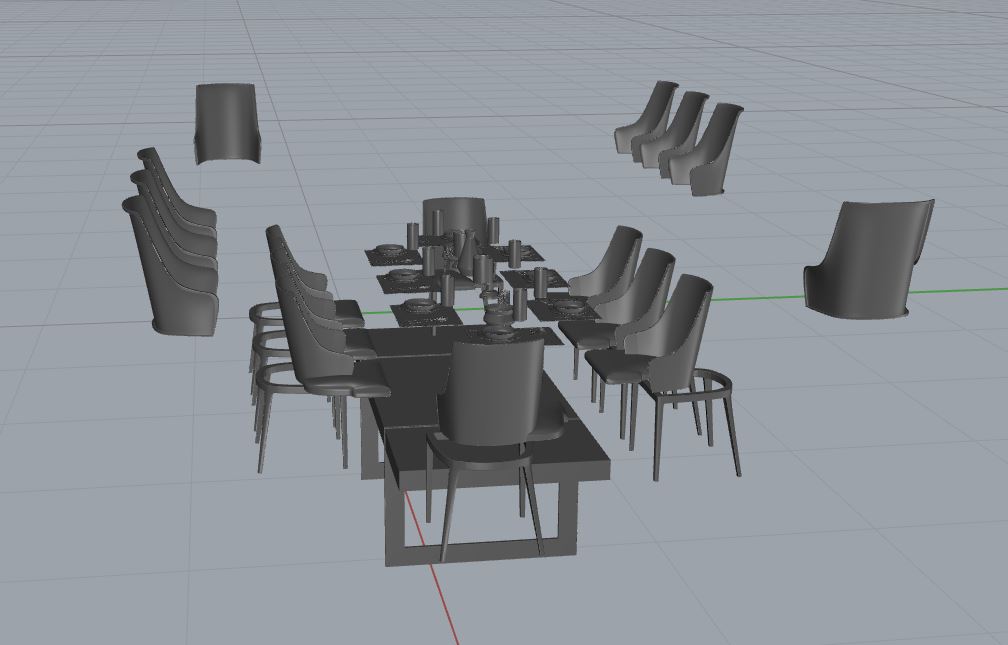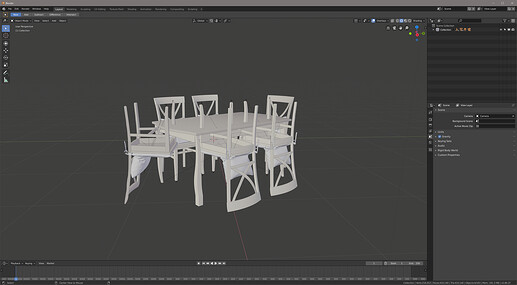When i import file fbx in rhino , I get this ! explosive
Hi - could you post that fbx file? Thanks.
to form.3dm (16.0 MB)
This problem is so long time on rhino 5… I move the object to solve that!
There is not all fbx file have same problem.
If you have 3dsmax.
load the, file reset xform and center pivot per object, then save fbx and import in rhino.
I tried but without benefit
Hi - we would need the original fbx file to be able to check what is wrong.
Thanks!
how to send the file ? here Impossible because of the format
The easiest way is to zip the file. Thanks.
3ddd_Chair&table.7z (641.1 KB)
3ds max file
Rhino doesn’t open 3ds max files. Again, please post the fbx file…
table_chair.3dm (3.8 MB)
Look, I did it for you, you owe me a beer… 
I left only one chair, then make your own copies and put them as you prefer …
the problem was that there were nested groups in max file, each one with transformations and this makes the export to fail…









thanks !!! 










you are right !
That sounds like “when you export from Max this way, and then import the FBX back into Max, the geometry will be messed up”. If that’s the case, fine. If not, does that FBX import well into another application, such as Blender? If that is the case, then I would still like the FBX file…
This is the fbx…an export straight from max, with no modifications.
test export.zip (14.0 MB)
- this is rhino 5 import mess

- And this is how it imports in blender 2.8… as you can see some problems there too…

The problem depends mostly on how it’s made the 3d model in 3dsmax.
I can solve it most of the time, collapse all the objects in edit poly, make an attach after assigning the materials and any uv maps, then reset the transformations and delete the groups.
Exporting to fbx max separates the objects by material, so it’s easy to work in rhino then.
In this specific case however exporting as obj is the easiest solution.
In general, when you have separate or grouped models, without assigned multimaterials, exporting as an obj is the easiest solution.
If instead you have an editablepoly/mesh with different separated mesh elements of which have been assigned different materials, the ideal is to export as fbx.
Thanks for the file and additional comments. I have created RH-52783 for the developer to look at when time comes.
Thanks!