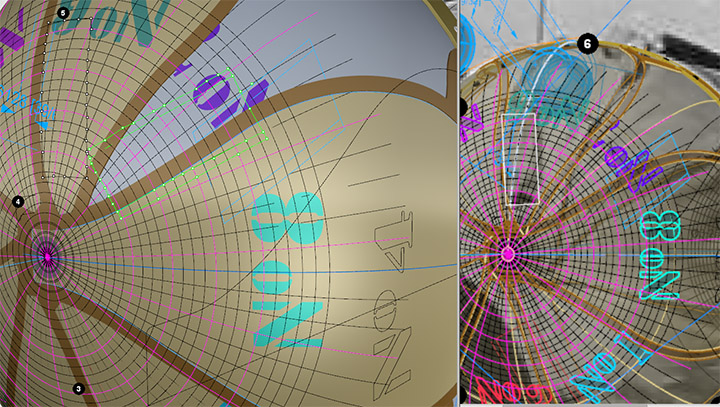Hi Pascal,
MANY THANKS INDEED FANTASTIC ! 
I , and anyone else, can line up an object to a photo in perspective view with a feature pretraced on the photo with curves, , run your python script.
It works, and the result matches the photo, as no change seems to occur until one moves the recipient surface and it separates from the curves on the photo. BINGO.
Prior to doing this now simple ProjectPerspective command, it took hours of fiddling, moving photo angle in top view, and its distance from the object, to get the object to match the photo.
It was more angle than distance as zoom does a bit of distance matching, though its too jumpy, almost there with one view, next move and a mismatch.
DESPERATE FOR THE FOLLOWING.
There is a BIG NEED here to enable the first stage to happen, to complemenet this and enable us all to make full use of this, to have a command called:-
MatchPhotoToObject.
run it, it says select source point on object, click my dome at its 12 oclock position, hit enter, it says select target on photo, I click top of dome on photo, hit enter, it then repeats all that for however many points it allows.
hit enter and the photo gets aligned to the object in perspective view. It allows for zooming in and out to make accurate point placements, (PerspectiveMatch doesnt allow that, and cant have curves grouped to the photo)
Sketchup prog did this, but didnt project any curves on the photo to surfaces. We need this in Rhino.
Then we can have a photo of something we are modelling, and bring some features from the photo onto the model to work with.
There are clients recreating things from photos, this will be a killer command, voted best command of the year 
These two complementary commands WILL BE AWESOME. waited years for this. Honest !
So much unable to do , and what I wanted Rhino for, due to lack of this. I have friends also needing this.
Cheers
Steve