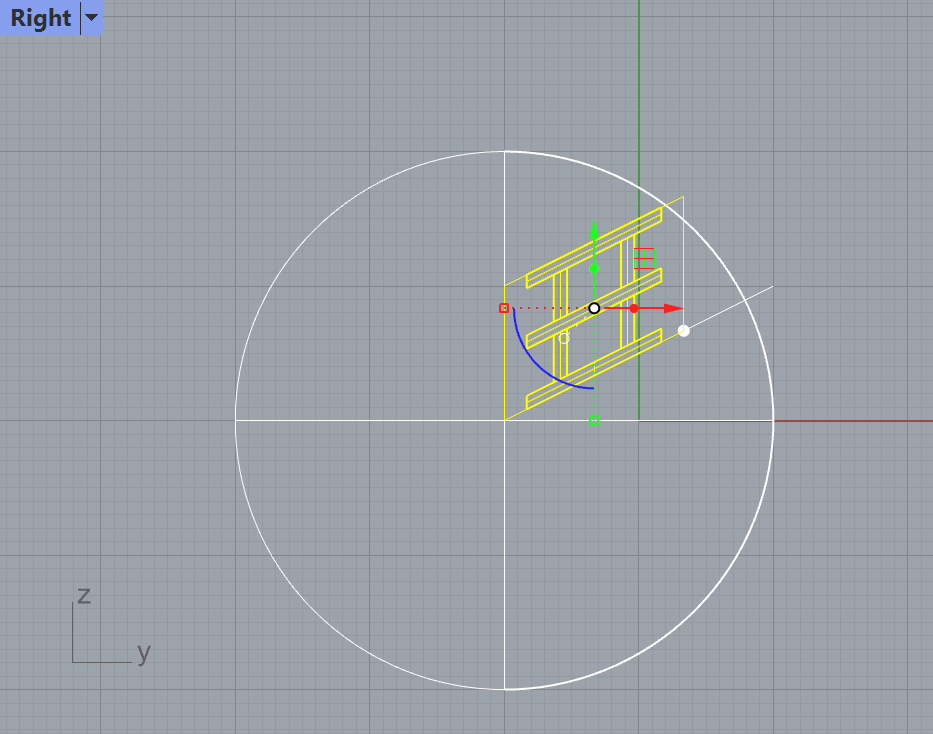Hi @aastonyap,
Yes, you can create a cavalier projection by construction. Here’s how.
-
Create your objects as normal and then copy what you want in the drawing into a new model.
-
Place a box around your objects, marking the extents of the scene, hide or delete anything outside the box, then group the remaining objects and box
-
Draw a sphere centred on the bottom front right corner of the box and with a radius equal to the length of the box in the Y direction. Draw a line from the centre of the sphere at 45 degrees in plan and 30 degrees in right elevation, long enough to intersect the sphere, and mark the intersection with a point
-
Scale1D the box and objects in the Y direction down to where the back of the box aligns with the point
-
Shear the box and objects 45 degrees to the right in the top view
-
Shear the box and objects 30 degrees up in the right view
-
Hide the box and the construction lines and, in the front view, you have your Cavalier Projection
HTH
Jeremy