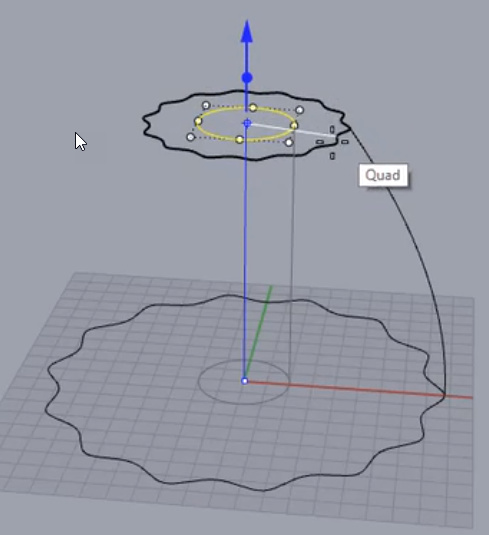I was watching a tutorial and it used the gumball to extrude a circle into a cylinder and stop when it reached the plane of a closed curve. How does that work? I’ve tried Alt, Crtl, Tab, etc but nothing lets me locate a point on the curve. I have Quad turned on but can’t get the white line as shown below:
Hello - you’ll need to set the Gumball to ‘Snappy’ rather than ‘Smooth’ in GumballSettings or the status bar gumball menu.
-Pascal
Thanks, Pascal. I’ll give it a try…
I set it to “Snappy”, hit “OK”, and try it, but it reverts back to “Smooth”.

Ideas?
It’s pretty weird. I finally got it by using the gumball menu (not the Options menu) and the Alt key. I went back to look at the gumball settings in Options and it has it set as “Smooth”, but gumball menu has it as"Snappy".
Are you able to make other changes and have them stick? Try changing in Tools » Options > Appearance some color, perhaps command-line text, or viewport background. Do the changes stick after closing the Options dialog?
I tried several different color changes and all of them stayed on after I had closed out Options. I’ve been having an issue with Clayoo in taking a long time to load the Options command, although I’m not sure it is related to the gumball issue. You may want to read my postings in “Plug ins” on the Forum.