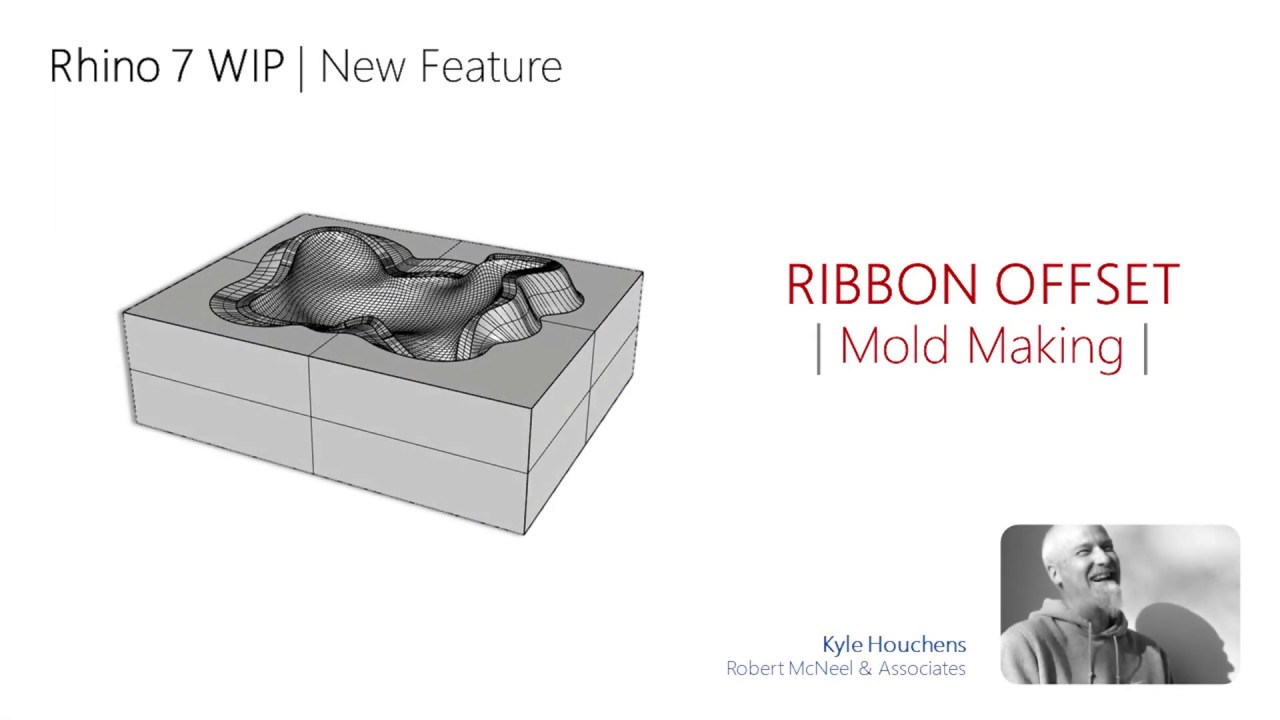Hi Everyone. I’m trying to make a fixture for laser engraving a 3d part. I’ve tried taking the part and centering it on a solid then using boolean difference but it doesn’t really work because the edges are round and the part varies in Z so I can’t just cut it in half. I’m guessing there is a super simple way to eliminate all the Z overhangs but I can’t seem to figure it out. I can’t share the original part but I’ve made an example that is similar. All I need is the part to set into the rectangle kind of as if I dropped it into it and everything in the Z height got removed. Like I said it’s just a fixture for laser engraving. Any tips are appreciated. Thanks for the help. test design.3dm (642.8 KB)
Hello - use Silhouette in Top to get the parting curves.
-Pascal
Hi Pascal, Thanks for the tip. I did try that on the original file and I was having issues when I went to do the boolean difference. In this file, I believe I have a good model to subtract but it as well is having issues with boolean difference. I was hoping you could explain what I might be doing wrong. When I select boolean difference I first select the cube to subtract from and then the curve-shaped object but for some reason,test design2.3dm (695.3 KB) it’s giving me the intersecting objects. I’ll include the file if you wanted to take a look. Thanks!!
I’m looking for the cube to remain with the curved object subtracted from it.Yes, that would work. It’s a fixture I plan to drop a finished part into then use the rectangular corner to orient it in a laser machine.
with the silhouette command you can use the Patch tool to make the partition surface:
then you can use it with BooleanSplit to make each block:
and finally you can sustract the object to each block
That may work well in your imagination.
I design tooling for the the metal casting industry, and I can assure you that ribbon only works in some cases
we’d love to see cases where it fails for you.
I have built hundreds of extremely highly detailed molds with the Ribbon offset tool for injection molded plastic with this tool for this company-
to be clear, ribbon and ribbon offset are 2 different tools.
Since you ask:
The command RibbonOffset failed for me the very first time I tried it.
When I started the command I get this commandline message “Select closed curve to offset”.
And I say to myself , “WTF, whoever designed this tool doesn’t have a clue as to what they are doing.”
Why can’t this tool be used on an open curve??
I design tooling for Tier1 suppliers to many of the world’s leading manufacturing companies and never once have I had a “closed curve” from which I needed to generate a parting surface. Why is this tool limited to closed curves?
This part is the closest I can remember ever coming to needing to make a irregular parting that goes all the way around the part. And even in that case the irregular parting only goes about 90% of the way around the part. If you look closely you can see much of the parting line.
Manufacturing companies don’t need parts that look like amorphous blobs like the one you use in your video to demonstrate the virtues of this command. Come up with a real world example of how this command might be useful and then maybe your video won’t be so laughable.
Really?? you built the molds?
If you do actually have experience “building molds” you would know that often the problem with these automated processes of developing parting surfaces is that when the tooling is built the molds often don’t close perfectly. This of course can be fixed by diligent manual labor to correct the problem. That may not be a issue if the molds are built, and the parts are made, in some country like China where the manual labor is cheap, but it can be a deal breaker where the cost of manually compensating for poor design is expensive.
PS. you really don’t want to get into a dick waving contest for which companies’ parts you have designed tooling for.
Jim, everything okay with you? Sorry for asking, but something must have triggered you badly.
Well, since you ask:
What irreitates me about this thread is the sheer volume of useless information that it contains. The Original poster ask for advice on how to develop a holding fixture that could be used to hold the OP’s finished part in a certain position so that it could laser engraved.
Instead of help with that problem his thread got flooded with useless advice about parting surfaces. And here it is almost 4 years later and the useless advice is still coming.
This is what it looks like the OP was trying to make, but his attempted boolean failed as booleans in Rhino often do…
fixture.3dm (294.5 KB)
This may not be the easiest way to fixture the OP’s part but it would get the job done and only took about 5 mins. to model.
Hi Jim,
I took a look at your model, and I agree that this most likely just what the OP needed. What you might need to consider, is that many Rhino users don’t have a technical background like us (I’m a tool designer as well), and come up with solutions that a seasoned engineer would probably do different. I do believe however that every advice in this forum is with the best of intentions.
On last word on your discussion with Kyle. Simple open-close moulds without sliders or core pulls can probably be designed with Rhino just fine, even maybe using the Ribbon command. The last 15 years or so, I worked with CREO, Cimatron, SolidWorks, and right now with NX. But even in these Top Tier programs all these so called “Mold Wizards” fail miserably on most of the basic Automotive parts I worked on. What I’m trying to say, is that there is no “best” way of doing something, and different problems ask for different approaches.
Cheers
yes, for that application all the molds had single closed parting lines with no slides or additional actions. simple two part molds with very complex parting lines.
this tool was designed with that process in mind, I know because I’m the one who directed its design because I needed it to do this job for that client. It works quite well for that intended application.
Now, does that mean it’s the end all be all?
No, it’s the 1st implementation of the tool.
Could it be improved, sure, and with constructive discourse we’d love to get experience from folks like yourself on how it could be changed or improved to make it more useful
(maybe you could dial back the aggression a bit, as we are all on the same team here…but…you do you, no judgements from me)
So, that said,
- I’m hearing that you need ribbon offset to work on an open curve… I can see why you’d want that, and it’s a great suggestion.
- what else could be added or changed so it’s more useful to you?
My contention is that I don’t believe this tool works very well now or that it ever will.
There are CAD programs that cost more than ten times what Rhino cost that don’t do it very well so it seems like a poor investment in development resources for Rhino to even try.
That said, There is a lot that Rhino developers could do to assist users design tooling and created good well-behaved functional parting surfaces.
In the vast majority of cases where an irregular parting is needed the best way to get a good parting surface is to modify the part to conform to a good parting surface rather than trying to make a parting surface conform to a part that is not designed well. Take an exhaust manifold for instance

At the parting line the draft angle is zero and very tiny changes to the shape of the part geometry in that area can make huge changes in the shape of the parting surface . Move a control point 1mm and the parting surface can change by 10mm or more. Rhino is well equipped to do that kind of editing.
Draft Angle Analysis is one of the most important Rhino tools for designing tooling.
When I reported bugs that were introduced in Rhino7’s Draft Angle Analysis it was pooh-poohed and ignored. Now Rhino8 had the same bugs that were introduced in Rhino7.
In general fixing long standing bugs would help many Rhino users, not just tooling designers.
History as implemented by Rhino is also an extremely useful tool in designing tooling. Having history enabled for Silhouette, draft curves created by Draft Angle Analysis and the the Fin command would be useful additions.
ok, so I’m hearing
- add history to Silhouette
- add history Draft curves
- add history Fin
Let’s start there as they seem achievable, and if I’m hearing what you say correctly these changes would help.
fin history- RH-80768 Add history to Fin command- added per release 8.9
draft history- RH-80769 Add history to Draft curves
silhouette history- RH-80770 Add history to the silhouette command
Thank you, I look forward to those additions.
fin and offset normal will have history as of the 8.9 release.
RH-80768 is fixed in Rhino 8 Service Release 9