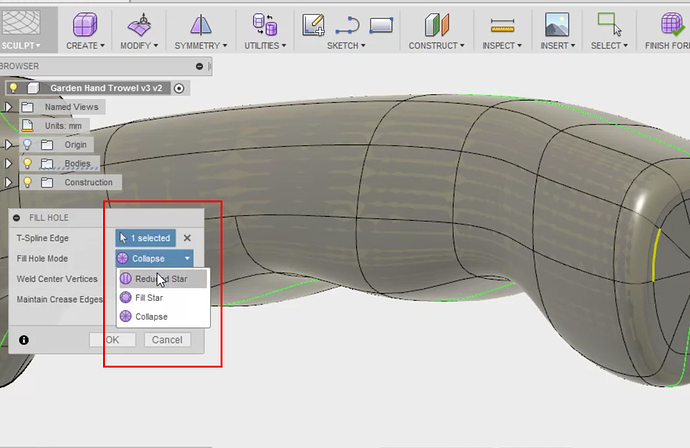Hi,
I’m on Rhino 5 SR9 and I’ve been trying to follow some T-Spline tutorials uploaded from a while ago. It seems like T-spline no longer fill holes like it used to. Or there’s a lack of options of the way to fill holes. It always tries to fill them with four sided faces.
I’ve noticed on Autodesk that it offers a few more options of how to fill holes. Is there a workaround to fill holes in star formation or collapsed formation?
I see that T-Spline on Rhino used to do fill holes with star formation by default but now it just gives me four sided faces by default. Here’s an example of fill hole with star formation on a previous version of Rhino T-Spline (not sure which version it was):