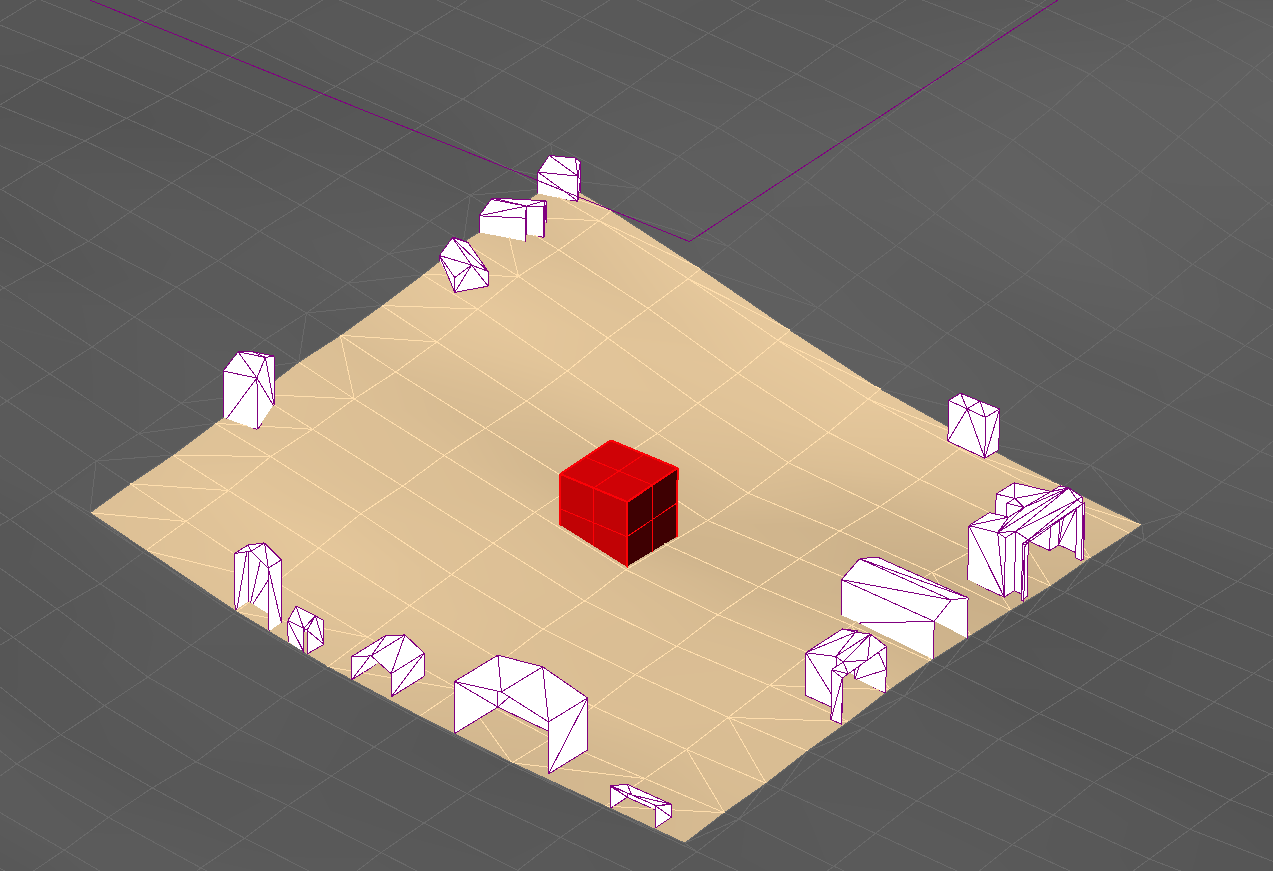I’m stuck with a huge mesh that I’m trying to split:
it is a huge urban environment derived from a city scale Openstreetmap import, generated with the BlenderOSM addon in Blender, which I imported to Rhino.
Long story short, I would like to split the buildings, I only need a small portion to do solar analysis on the site, but I cannot get to MeshSplit it with a polysurface, as the command results in disappearing geometry.
After splitting this is what remains (there is the rectangle on top that I extruded to a polysurface, which was used for splitting):
I split the terrain, it is 200x200m wide, I would like to do the same with the purple wired buildings, which are one huge disjoint mesh (I joined everything together so that I can work with them).
This is the extent of it:
I tried duplicating it and deleting the excess vertices, but that seems to freeze my computer.
In the worst case scenario I can export it to Cinema 4D and do the split there, but I’m looking for a way to handle this in Rhino.
Any ideas?
The .3dm is huge, you can take a look at it at this link.