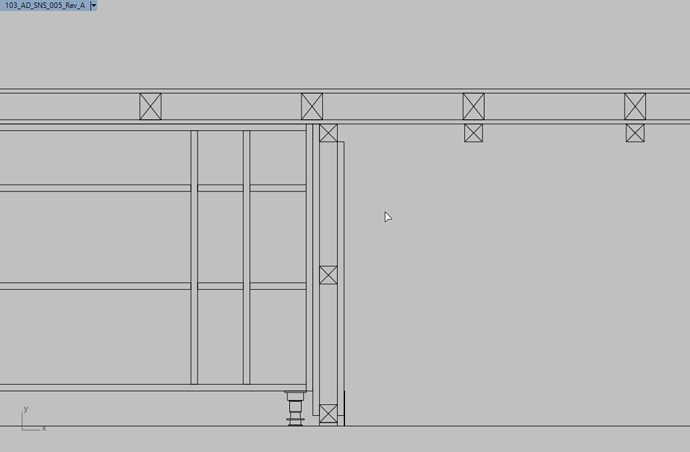It’s been a while since I’ve had to create any drawing sheets with sections and details… It’s still a laborious task.
It would be really handy if there was a combination of commands which could punt out a clipping plane/make 2D combination with a few layer options:
- Draw the clipping plane, choose which direction it’s showing
- Make section command = Make2D 3rd angle etc, thicken section lines and copy to new layer
- Tick box for ‘X’ drawn from corner to corner of section - i.e - choose layer to have cross/X drawn from corner to corner as below (saves having to draw multiple details and allows you to choose which layer has the option selected)
- assign hatch to material/layer
- if two materials are touching rotate the hatch angle by 90 degrees (so 45 becomes 135degrees etc)
The brute force way at the moment is to:
Make a copy of the model
Take section through model
Boolean difference the part you don’t want to see and remove it
Make 2D with the view you want see
Overlay the section detail with thicker lines onto the make2D view and then hatch if you want them.
It feels like it’s pretty much already there, it just needs a group of commands scripting and a few tweaks?
Andy