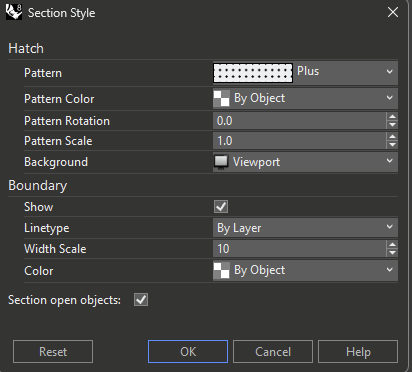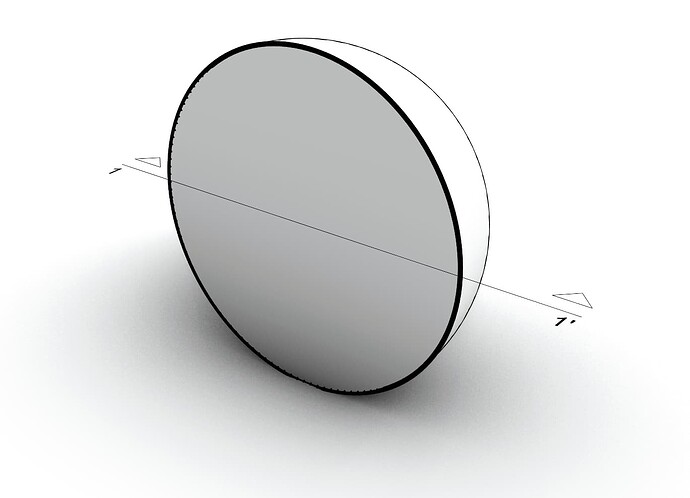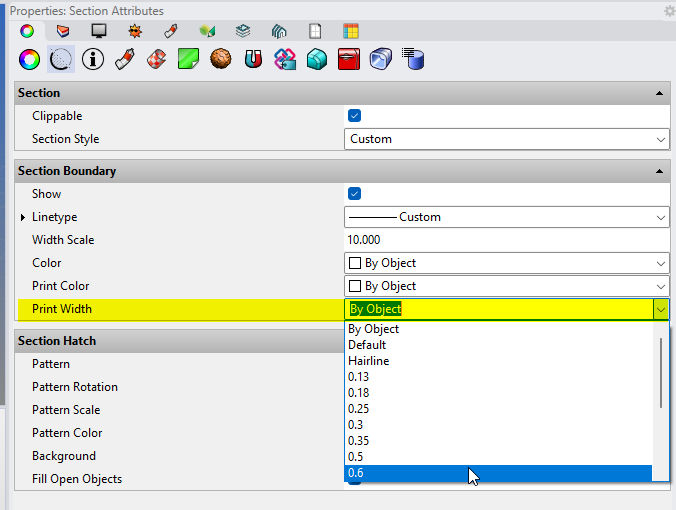Hi All,
After tripping on this for a week or so, I thought I’d check in with everyone else on this.
Does anyone have a successful and efficient workflow for setting lineweights to sectioned VA objects?
The two methods I know of don’t appear to be working at all and are the following:
VAobject Section Style → By Layer → By Rhino Layer Dialog

If you direct a VA object to set it’s section style by the layer the object sits on, the hatch pattern will work with some consistency, but section line weights will not.
Additonally, withing the R8 section style dialog, you can set the lineweight as a “Scale” or as a “Linetype”, which allows you to target a set of a user created linetype from the properties window.
This would be ideal, as it would mean standards across types would be more easily matched and there’d be less fumbling in VAObject menus trying to remember which object you need to modify. You can just go to your layers or to your linetypes and keep it all organized there.
VAObject Section Style → Custom
This allows you to directly set an objects section style via custom properties per object or object layer. More cumbersome to operate since you have to jump between objects to control them, but still workable (if it worked). For example, if I have a concrete slab and a concrete wall, and I want their section properties to match because they should both be recognizably the same material type, I’d rather do that from one location.
Here’s the catch: as far as I can tell, none of these methods work. I have been unable to successfully change the lineweight of a sectioned object (and then print that lineweight) by any method.
Am I missing something here, or is this feature simply not working?