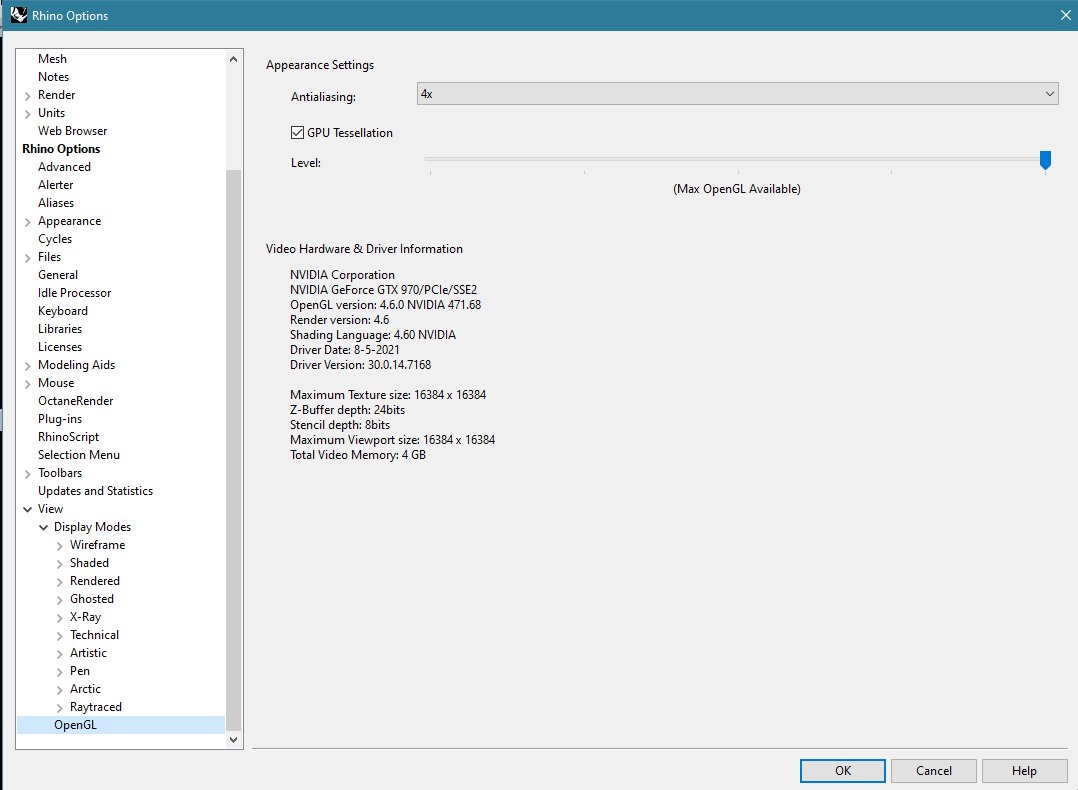Hi.
If I load a scene, open the Octane Viewport, close the Octane Viewport, then load any other scene, I get all black Rhino viewports on Rhino7. I had this problem a while back, and Nathan resolved the problem at the Rhino end, but it seems to have returned. Running the latest Nvidia drivers.
Thanks
Paul
nathanletwory
August 30, 2021, 9:29am
3
@pkinnane opening the Octane viewport - does that mean a separate window with Octane running in, something custom. Or a Rhino viewport that you set to Octane mode?
Is this with Octane version 4? If it is with a newer version I’ll have to get access to that newer version - if you could ensure that, please.
Hi @nathanletwory - I doubt Octane 4 would work with the latest Nvidia drivers, so I don’t know. But I tried with the DEMO version at OTOY Forums • View topic - OctaneRender 2020 for Rhino (TEST and STABLE) (OctaneRender for Rhino6 2020.2.3.126) and it reproduces the problem.
Paul
nathanletwory
August 31, 2021, 3:09pm
6
I tested here with a current Rhino 7 build using the mentioned demo version, but I am unable to reproduce the problem. Steps taken:
Load a model
Click the Octane icon in the Octane toolbar to get the setup window
Click Open Viewport
Close the Octane viewport
Load a different model.
All viewports still function as expected. Tested with local developer build 7.11.21243.01000 and current service release candidate 7.10.21236.11001.
Thanks @nathanletwory - at step 5, are you doing a File->New?
Showing my workflow…start a blank scene in Rhino.
Start rendering in Octane
Stop rendering in Octane, the File->New
After the File->New, I get
Paul
These are my OpenGL settings
nathanletwory
September 1, 2021, 5:13am
9
File > New, or loading a different model, but work just fine here.
Have you tried the Rhino 7.10 SRC?
My SystemInfo is:
Rhino 7 SR10 2021-8-24 (Rhino 7, 7.10.21236.11001, Git hash:master @ c1c1a0be2c74a937d5bb85aafdab68e56ed1ab43)
License type: Commercial, build 2021-08-24
License details: Cloud Zoo
Windows 10.0.19042 SR0.0 or greater (Physical RAM: 32Gb)
Computer platform: DESKTOP
Standard graphics configuration.
Primary display and OpenGL: NVIDIA RTX A6000 (NVidia) Memory: 48GB, Driver date: 4-5-2021 (M-D-Y). OpenGL Ver: 4.6.0 NVIDIA 462.30
> Accelerated graphics device with 4 adapter port(s)
- Windows Main Display attached to adapter port #0
- Secondary monitor attached to adapter port #1
Secondary graphics devices.
NVIDIA RTX A5000 (NVidia) Memory: 24GB, Driver date: 4-5-2021 (M-D-Y).
> Accelerated graphics device with 4 adapter port(s)
- There are no monitors attached to this device!
Intel(R) HD Graphics 630 (Intel) Memory: 1GB, Driver date: 9-5-2020 (M-D-Y).
> Integrated graphics device with 3 adapter port(s)
- Secondary monitor attached to adapter port #0
OpenGL Settings
Safe mode: Off
Use accelerated hardware modes: On
Redraw scene when viewports are exposed: On
Graphics level being used: OpenGL 4.6 (primary GPU's maximum)
Anti-alias mode: 4x
Mip Map Filtering: Linear
Anisotropic Filtering Mode: High
Vendor Name: NVIDIA Corporation
Render version: 4.6
Shading Language: 4.60 NVIDIA
Driver Date: 4-5-2021
Driver Version: 27.21.14.6230
Maximum Texture size: 32768 x 32768
Z-Buffer depth: 24 bits
Maximum Viewport size: 32768 x 32768
Total Video Memory: 49140 MB
Rhino plugins that do not ship with Rhino
D:\Dev\Rhino\rhino-developer-samples\cpp\x64\Debug\SampleRealtimeRenderer.rhp "SampleRealtimeRenderer"
C:\Users\Nathan\AppData\Roaming\McNeel\Rhinoceros\7.0\Plug-ins\Crayon (43f0446f-00a7-4ff3-864f-0d3af5e47e2b)\1.0.7751.36916\Crayon.rhp "Crayon" 1.0.0.0
C:\Program Files\Doliwa Workshop\Rhino Nature\Rhino Nature.rhp "Rhino Nature" 1.0.0.19879
C:\Users\Nathan\Downloads\OctaneRenderForRhino6_2020.2.3.126_DEMO\RHI Installer 6\Rhino 6.0\x64\OctaneRenderForRhino.rhp "OctaneRenderForRhino" 2020.2.3.126
C:\Users\Nathan\AppData\Roaming\McNeel\Rhinoceros\packages\7.0\AMDDenoiser\0.5.2\AMDDenoiser.Windows.rhp "AMDDenoiser.Windows" 0.5.2.0
C:\Users\Nathan\AppData\Roaming\McNeel\Rhinoceros\packages\7.0\EleFront\4.2.2\ElefrontProperties.rhp "ElefrontProperties" 1.0.0.0
C:\Users\Nathan\AppData\Roaming\McNeel\Rhinoceros\packages\7.0\IntelDenoiser\0.6.3\IntelDenoiser.Windows.rhp "IntelDenoiser.Windows" 0.6.3.0
C:\Users\Nathan\AppData\Roaming\McNeel\Rhinoceros\packages\7.0\NVIDIADenoiser\0.4.1\NVIDIADenoiser.Windows.rhp "NVIDIADenoiser.Windows" 0.4.1.0
C:\Users\Nathan\AppData\Roaming\McNeel\Rhinoceros\packages\7.0\ProRender\1.0.0.6\ProRender.Windows.rhp "ProRender" 1.0.0.6
C:\Users\Nathan\AppData\Roaming\McNeel\Rhinoceros\packages\7.0\raytraced-blend-material\1.6.7891.23645\RaytracedBlendMaterial.rhp "RaytracedBlendMaterial" 1.6.7891.23645
C:\Users\Nathan\AppData\Roaming\McNeel\Rhinoceros\packages\7.0\raytraced-materials\1.7.7774.33931\RaytracedMaterials.rhp "RaytracedMaterials" 1.7.7774.33931
C:\Users\Nathan\AppData\Roaming\McNeel\Rhinoceros\packages\7.0\SubstanceImporter\2.0.1\Substance.Win.rhp "SubstanceImporter" 2.0.1.0
Rhino plugins that ship with Rhino
C:\Program Files\Rhino 7\Plug-ins\Commands.rhp "Commands" 7.10.21236.11001
C:\Program Files\Rhino 7\Plug-ins\WebBrowser.rhp "WebBrowser"
C:\Program Files\Rhino 7\Plug-ins\rdk.rhp "Renderer Development Kit"
C:\Program Files\Rhino 7\Plug-ins\RhinoScript.rhp "RhinoScript"
C:\Program Files\Rhino 7\Plug-ins\IdleProcessor.rhp "IdleProcessor"
C:\Program Files\Rhino 7\Plug-ins\RhinoRenderCycles.rhp "Rhino Render" 7.10.21236.11001
C:\Program Files\Rhino 7\Plug-ins\rdk_etoui.rhp "RDK_EtoUI" 7.10.21236.11001
C:\Program Files\Rhino 7\Plug-ins\rdk_ui.rhp "Renderer Development Kit UI"
C:\Program Files\Rhino 7\Plug-ins\NamedSnapshots.rhp "Snapshots"
C:\Program Files\Rhino 7\Plug-ins\Alerter.rhp "Alerter"
C:\Program Files\Rhino 7\Plug-ins\RhinoCycles.rhp "RhinoCycles" 7.10.21236.11001
C:\Program Files\Rhino 7\Plug-ins\Toolbars\Toolbars.rhp "Toolbars" 7.10.21236.11001
C:\Program Files\Rhino 7\Plug-ins\3dxrhino.rhp "3Dconnexion 3D Mouse"
C:\Program Files\Rhino 7\Plug-ins\Displacement.rhp "Displacement"
C:\Users\Nathan\AppData\Roaming\McNeel\Rhinoceros\packages\7.0\PanelingTools\2021.3.2.446\PanelingTools.rhp "PanelingTools"
Thanks @nathanletwory . I will put it down as a quirk with my system, as there have not been reports from other users about the problem.
Paul