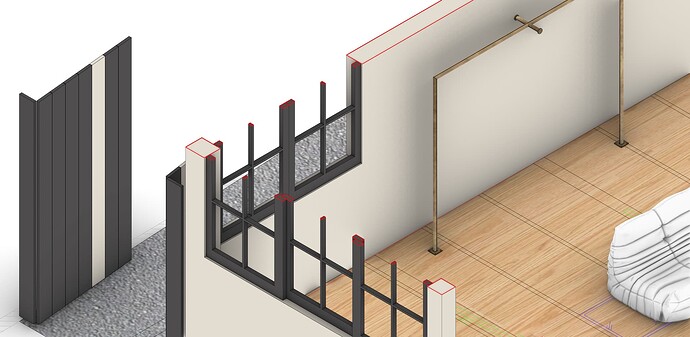I am having an issue in Layouts. In multiple viewports, my clipping plane is not properly cutting a section through my model. The section line is shown in the correct place, but the objects in model space continue past the section line for about 6" on the clipped side of the plane . The same clipping plane when turned on in model views works perfectly. I have attached two images showing the problem.
One potential solution is adjusting your tolerance. Like from 0.001 to 0.01. There might be an edge on the polysurface that you’re cutting that is hovering around the water-tightness limit in one or more areas.
Hi John -
Please post both the output from the Rhino SystemInfo command and a 3dm file with a model that shows this issue.
-wim
Thanks for sharing the visuals—this looks like a common issue I’ve run into a few times, especially when working with clipping planes in Layout viewports.
From what you’re describing, it sounds like your clipping plane is correctly positioned, but the geometry appears to extend beyond the cut in your layout, which usually happens due to one of the following:
 Possible Causes & Fixes:
Possible Causes & Fixes:
- Display Mode Mismatch
Check the viewport’s display mode (e.g., Shaded, Rendered, etc.). Not all modes fully respect clipping planes in layouts. Try switching to Technical or Arctic and see if the clipping updates properly. - Section Attributes Not Updating
Sometimes, Rhino doesn’t update the clipping cut right away in Layout space. You can force a refresh by toggling the clipping plane on/off or regenerating the layout (_RefreshShadeViewsorCtrl+Alt+R). - Double Geometry or Layer Visibility
If any duplicated geometry exists just behind the clipping plane (especially in model space), that might be showing through. Temporarily isolate key layers and see if the problem persists. - Clipping Plane Placement in Detail View
Even if the clipping plane is active in model space, make sure it’s assigned to the detail viewport in layout. Go into that detail, re-select the clipping plane, and ensure it’s active there.