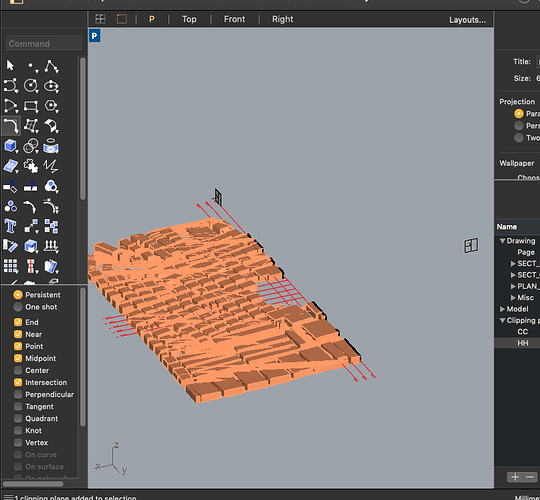Hi there,
I’m new here working with layouts in Rhino and wondering if there is a way to use clipping planes to setup sections of my model, the result of which; are used to generate sections in layouts.
My first attempt at this was moderately successful; I learned to hide the clipping plane result in my model space views and show it in the appropriate layout. However, of course the clipping plane result simply shows the model behind the clipping plane as opposed to a producing a lined drawing in the layout. In order to compose a line-work drawing using the clipping plane result make 2-D is required. To do this I must orient my camera in model space to my desired view (or used a named view to save some time) use Make2D, move the result away from my model then setup my layout to capture this Make2D result in model space. However, of course, this method ‘bakes in’ my model as it is reflected on my Make2D. Is there a way I can make my clipping plane also perform a ‘live’ Make2D and have this result spat out onto a corresponding layout? Or would that be BIM territory? Or maybe there is a way to do this with grasshopper?
Secondly I wanted to ask about the way I’m seeing my model. I have attached some pictures. As you can see in some views my geometry seems to be made of a triangulated wire frame (depending on how it is viewed) with patches of triangulated color blotches? huh?
Any thoughts?
Cheers.