Does Rhino Render have an Alpha or cutter material. I want to create a composite rendering. I want to place items in front of other items and render the front items with this alpha material. This will allow me to just have the background layer if that makes sense. Thanks.
Which version of Rhino are you using? Mac or PC? Also, do you want to control the transparency of part of a plane which is in front of other objects or is it the background that you want to be transparent when exporting the render as png or tiff?
I am using Windows. It is a little complicated what I want to do with Rhino Render. I want to animate an object with an alpha channel empty background ( so I can composite it with another animation). I also want to put a couple of objects in front of that object and they need to be “alpha masked” so they just render an empty area. I call them a cutter object.
Make sure there isn’t anything in the background and enable the transparent background option for RR here…
Then save the images as PNG.
For object transparency, like a plane where you only see part of the image in it’s color channel, put the png in the color channel and the transparency channel of the material. The save the render as png making sure to have the save alpha check box checked in the save dialog.
The png then shows the RGB and Alpha correctly
That is very close. If you look at the image in this post, you will see an object in front of the block. I want to assign the front block a material setting so it will “Cut” into the back block and leave the alpha channel.
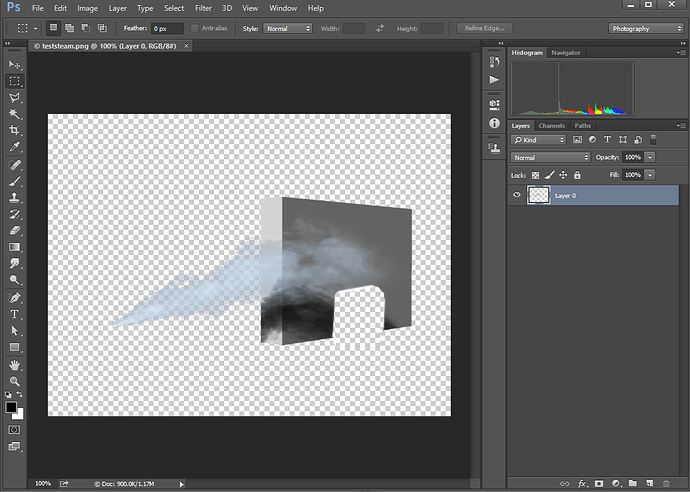
I don’t think that’s possible… if a way occurs to me, I’ll post it.
I would not try to pre-mask any of my output. Instead, I would put a layer on top of my block layer in the compositing app, and let it be hidden that way. This is super simple in After Effects (or Photoshop.)
Now, if your layers are not currently configured to do this, I would guess you have a background element that you want to ‘show through’. That’s too hard. Instead, take that background element and break into two parts: foreground and background. Now, you have a piece to go on top.


