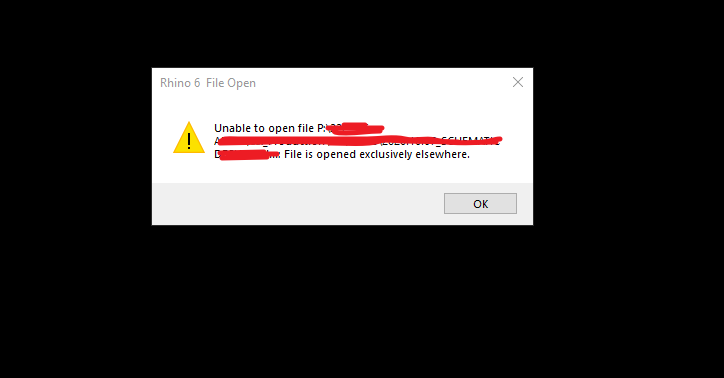zaqi
October 7, 2020, 8:04am
1
Hi,
I have this problem a couple of times, but this one becomes annoying since I do not have any backup file.
So, when I try to save my file, it suddenly crashes and my computer shut down.
and until now I could not open the file.
Please let me know if there is any solution.
Best,
pascal
October 7, 2020, 2:33pm
2
Hi Zaqi-
Please run the SystemInfo command in Rhino and copy/paste the results here.
-Pascal
brian
October 7, 2020, 6:39pm
3
This message is different than having it open in Rhino in two places. It’s possible for the OS to put an exclusive lock on a file, meaning that whatever program has it open says “nobody else can open this at all.
The first thing I’d try is restarting Windows.
If you’re interested in more detailed understanding, this geeky article might help: https://serverfault.com/questions/1966/how-do-you-find-what-process-is-holding-a-file-open-in-windows
zaqi
October 8, 2020, 2:26am
4
Hi @pascal , please see the details information below:
Rhino 6 SR29 2020-8-25 (Rhino 6, 6.29.20238.11501, Git hash:master @ 06b936ae4e8c289ecccfd6b5ee9bacccc60eded1)
Windows 10.0 SR0.0 or greater (Physical RAM: 24Gb)
Non-hybrid graphics.
OpenGL Settings
Anti-alias mode: 4x
Vendor Name: NVIDIA Corporation
Rhino plugins
zaqi
October 8, 2020, 2:30am
5
Hi Brian,
I did restart the Windows, but that message always pop up when I open the file.
brian
October 8, 2020, 2:32am
6
Hi Zaqi,
That’s what I expected. Something has locked the file on your server; you’ll need to work with your server administrator to unlock the file. It might be as simple as restarting your server.
zaqi
October 8, 2020, 3:32am
7
Hi Brian,
ah greaat!! it works now.
Thanks for your help!
Best
1 Like