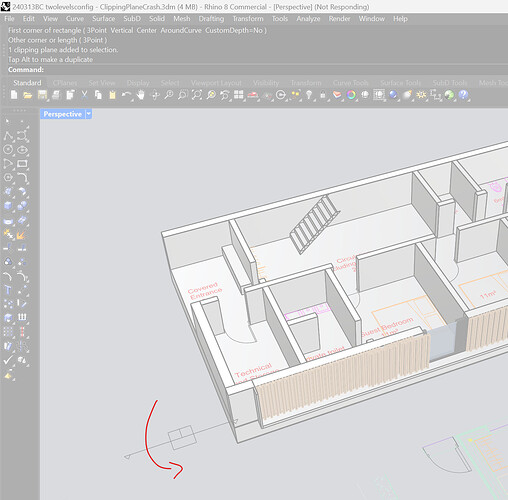I noticed that even on simple models the camera movement (Right-Click-Hold) hangs considerably when using Clipping planes.
Hi -
I’m not seeing that here. Can you please post a model, the SystemInfo data, and a screenshot of the entire Rhino UI?
-wim
@wim if you give me a link for private share I can share the full model with you.
Besides 3D geometry it has also a pictureframe, some 2D geometry including blocks…
I can also tell you that Rhino crashes when my laptop is unplugged.
It is most certanly related to the clipping plane since that’s the only time I noticed a crash or a lag, so far.
Rhino 8 SR4 2024-2-13 (Rhino 8, 8.4.24044.15001, Git hash:master @ 5d3f86ffffae3c2ed84d21147c008b3907a40a2e)
License type: Commercial, build 2024-02-13
License details: Cloud Zoo
Windows 11 (10.0.22631 SR0.0) or greater (Physical RAM: 31GB)
.NET 7.0.0
Computer platform: LAPTOP - Unplugged [50% battery remaining] ~73 minutes left
Hybrid graphics configuration.
Primary display: AMD Radeon 780M Graphics (AMD) Memory: 1GB, Driver date: 8-9-2023 (M-D-Y).
> Integrated accelerated graphics device with 4 adapter port(s)
- Windows Main Display is laptop's integrated screen or built-in port
Primary OpenGL: NVIDIA GeForce RTX 4070 Laptop GPU (NVidia) Memory: 8GB, Driver date: 2-15-2024 (M-D-Y). OpenGL Ver: 4.6.0 NVIDIA 551.61
> Integrated accelerated graphics device with 4 adapter port(s)
- Video pass-through to primary display device
OpenGL Settings
Safe mode: Off
Use accelerated hardware modes: On
Redraw scene when viewports are exposed: On
Graphics level being used: OpenGL 4.6 (primary GPU's maximum)
Anti-alias mode: 4x
Mip Map Filtering: Linear
Anisotropic Filtering Mode: High
Vendor Name: NVIDIA Corporation
Render version: 4.6
Shading Language: 4.60 NVIDIA
Driver Date: 2-15-2024
Driver Version: 31.0.15.5161
Maximum Texture size: 32768 x 32768
Z-Buffer depth: 24 bits
Maximum Viewport size: 32768 x 32768
Total Video Memory: 8188 MB
Rhino plugins that do not ship with Rhino
Rhino plugins that ship with Rhino
C:\Program Files\Rhino 8\Plug-ins\SolidTools.rhp "SolidTools"
C:\Program Files\Rhino 8\Plug-ins\Commands.rhp "Commands" 8.4.24044.15001
C:\Program Files\Rhino 8\Plug-ins\WebBrowser.rhp "WebBrowser"
C:\Program Files\Rhino 8\Plug-ins\rdk.rhp "Renderer Development Kit"
C:\Program Files\Rhino 8\Plug-ins\RhinoScript.rhp "RhinoScript"
C:\Program Files\Rhino 8\Plug-ins\RhinoLabsTools.rhp "Rhino Labs Tools"
C:\Program Files\Rhino 8\Plug-ins\IdleProcessor.rhp "IdleProcessor"
C:\Program Files\Rhino 8\Plug-ins\RhinoRenderCycles.rhp "Rhino Render" 8.4.24044.15001
C:\Program Files\Rhino 8\Plug-ins\rdk_etoui.rhp "RDK_EtoUI" 8.4.24044.15001
C:\Program Files\Rhino 8\Plug-ins\NamedSnapshots.rhp "Snapshots"
C:\Program Files\Rhino 8\Plug-ins\MeshCommands.rhp "MeshCommands" 8.4.24044.15001
C:\Program Files\Rhino 8\Plug-ins\IronPython\RhinoDLR_Python.rhp "IronPython" 8.4.24044.15001
C:\Program Files\Rhino 8\Plug-ins\RhinoCycles.rhp "RhinoCycles" 8.4.24044.15001
C:\Program Files\Rhino 8\Plug-ins\RhinoCode\RhinoCodePlugin.rhp "RhinoCodePlugin" 8.4.24044.15001
C:\Program Files\Rhino 8\Plug-ins\Toolbars\Toolbars.rhp "Toolbars" 8.4.24044.15001
C:\Program Files\Rhino 8\Plug-ins\3dxrhino.rhp "3Dconnexion 3D Mouse"
C:\Program Files\Rhino 8\Plug-ins\BlockEdit.rhp "BlockEdit" 8.4.24044.15001
C:\Program Files\Rhino 8\Plug-ins\Displacement.rhp "Displacement"
C:\Program Files\Rhino 8\Plug-ins\SectionTools.rhp "SectionTools"
Hi -
That’s be Rhino - Upload to Support
I’m not seeing any crash reports from your email address. Does the crash reporter pop up?
Please update to the current 8.5 version.
-wim
Ok, @wim , I updated to 8.5 . the crash still happens.
No crash report pops up.
I sent the file to tech unsing your link.
This seems like Hardware related, how is the clipping plane handled by the AMD Radeon 780M Graphics, or NVIDIA GeForce RTX 4070.
This is a gaming laptop released last year by ASUS. I bought it last week so Rhino is installed on a very clean system.
@wim you might want to look into Block Instances clipped . Mostly those containing 3D geometry.
When I hide all the blocks Clipping plane doesn’t crash
I have those hangs as well and it happens without me ever using clipping planes. I had reported this here already but they ignored it.
Just for curiosity what kind of pc do you use ?
System: 5950X, 32GB RAM, RTX3080
so a desktop?
yes, a desktop. I don’t have no crashes but the hangs/delays in the viewport exactly as shown in your video. they occure roughly once or twice per minute.
edit:
the computer is actually below the desk, not on top of it. so the name “desktop” doesn’t really apply but I guess that’s just how we call this type of computer.
I have the following geometry:
Closed and open polysurfaces
Single surfaces
Curves, polylines
Text
Hatches
Blocks with curves in 2D and in 3D
Blocks with 3D geometry
A few different line-styles
And the Clipping Plane which always crashes Rhino after a few camera movements when my Block Instances are not hidden…
Do you have custom Performance settings for your graphic card, in the ASUS Armoury Create ?
Have you tried switching between those?
I don’t have bloat/maleware like this installed on my system. I recommend you get rid of this stuff asap. those kind of applications turned out to be malicious in the past - even though you would think asus is trustworthy.
Regarding my GPU I only have the nvidia studio driver installed and I make sure to NOT install the “nvidia experience” (called something like that, i think) every time I update the driver. win11 pro is up to the latest and my amd chipset drivers too. I haven’t messed with the settings in the nvidia driver - all default.
More details:
- Motherboard: “ASUS ROG Strix B550-E Gaming”
- Card: “ASUS TUF Gaming GeForce RTX 3080 OC”
Although “Gaming” is in both those names, I don’t have any game installed - not ever.
It’s not bloat/maleware. It comes preinstalled with Windows11 on all ROG devices.
that’s exactly why it’s called bloatware.
works fine, I tested on 3 ROG devices already.
well, you do what you think works best for you.
more importantly is we get help regarding our lags/hangs and your crashes.
This ASUS ROG Flow X13 GV302XI-MU007W works so smooth, it’s amazing. But so does the ROG Ally ![]()
You’re right, this is something relaterd to Rhino8.
Update: Rhino 8 new Clipping Plane Section DOES NOT produce crash.
I tested on same geometry, additional geometry, it seems to work well.

Please add Clipping Plane Z direction for it. It is the most used when extracting floor plans.