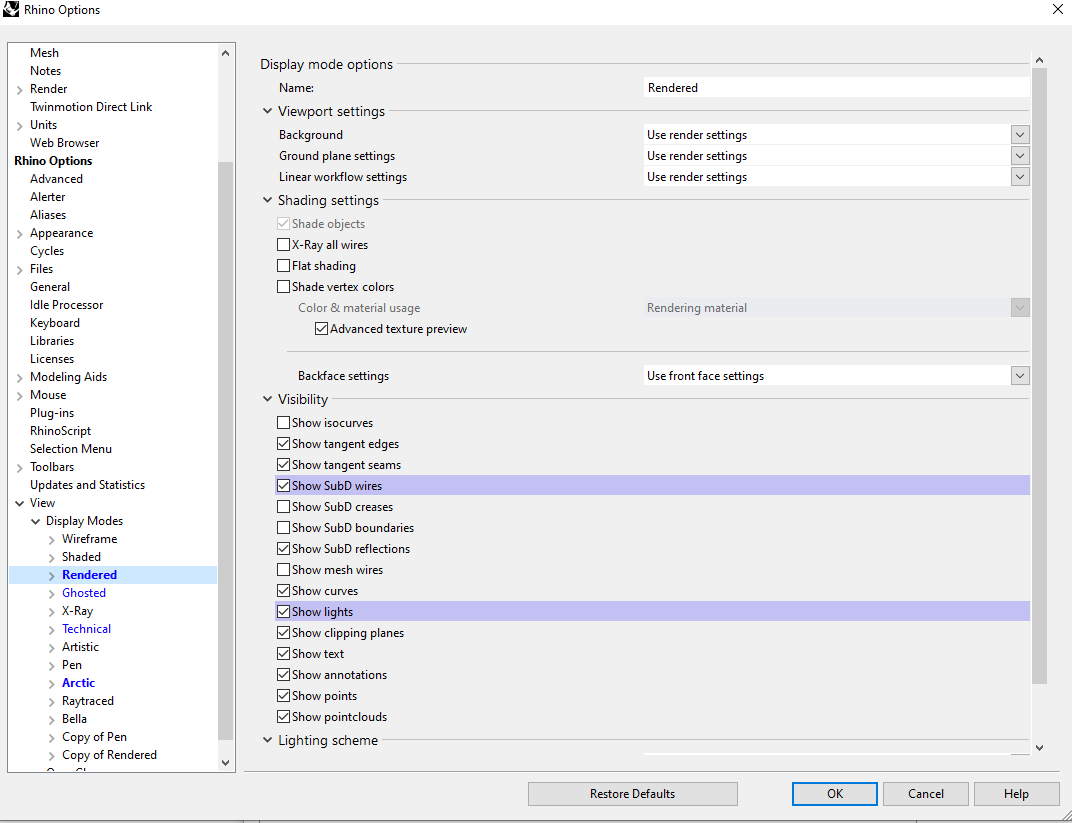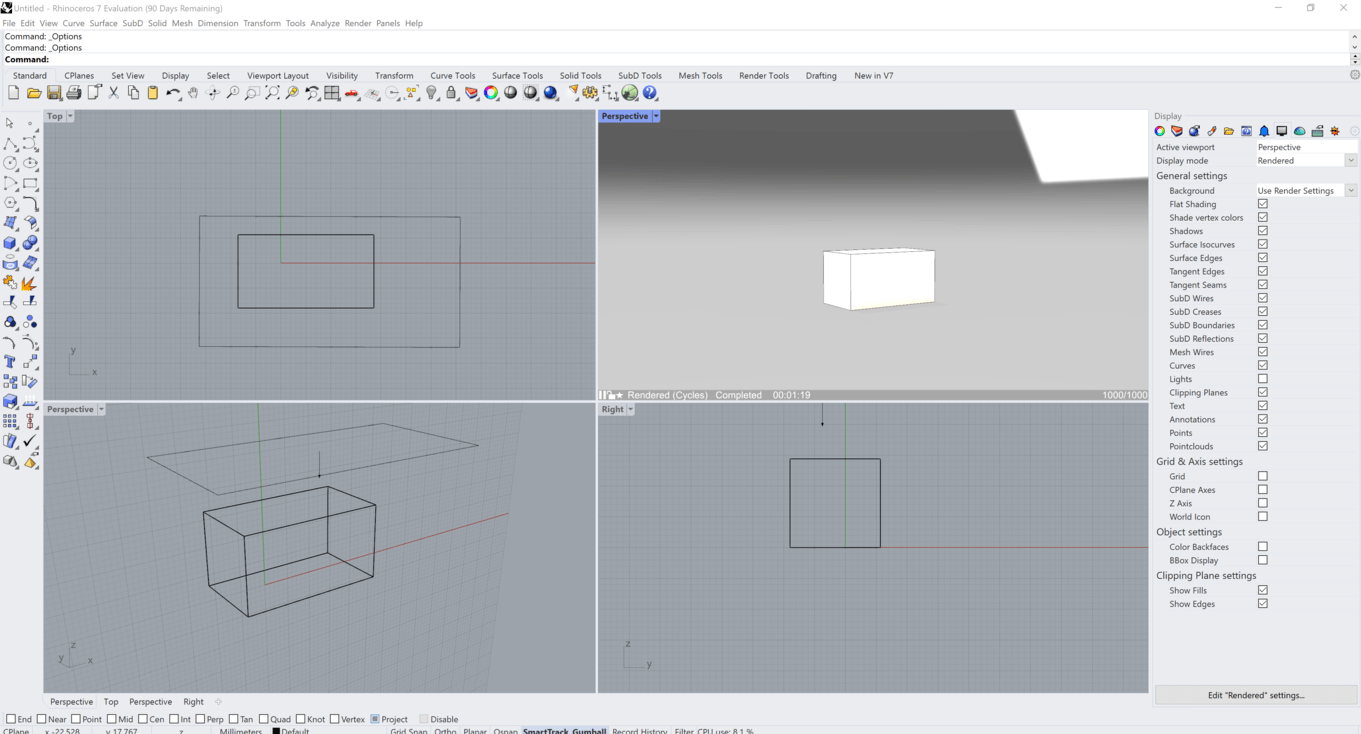alvinoei
December 11, 2020, 8:25pm
1
Hi,
I just installed Rhino 7 and created a simple box. When I try to view this in Rendered view, it turns black. I was trying to decide whether or not I need to upgrade, but this is a bit concerning after using it for 30 seconds. Hope somebody can help.
I’m running Windows 10 with an i7-8700k cpu @3.7 GHz, with 32 GB ram
I looked at a few of these other posts, and I did update my graphics card NVIDIA Quadro P4000 to the latest one.
Thanks,
Alvin
theoutside
December 11, 2020, 9:52pm
2
What does your render tab look like? I don’t see any lights or any environment indicated in your scene.
you also may want to go to tools>options>view>display modes>rendered and reset to defaults.
1 Like
alvinoei
December 11, 2020, 10:17pm
3
Thanks for the quick reply Kyle!
I went into the render tab and turned on everything. Still black.
I didnt see an option to reset to defaults, although I’m literally using Rhino 7 for the first time so I didnt change anything.
I turned on the Cycles Option and it seems to show up now. But wow, I hope this doesn’t need to be on every time I use rendered view. Its dragging and all I have is a small box.
theoutside
December 11, 2020, 10:22pm
4
something is not right here…I’m thinking rhino is not seeing your graphics card
please run the systeminfo command in rhino and paste the result here-
Also go to tools>options>plugins and make sure the render rdk is loaded.
Are all these loaded?
theoutside
December 11, 2020, 10:23pm
5
If you are still stuck call us at tech support-
Technical support (206) 545-6877
alvinoei
December 11, 2020, 10:25pm
6
Yep, those are on.
Here’s the system info:
Rhino 7 SR1 2020-12-8 (Rhino 7, 7.1.20343.09491, Git hash:master @ 350b20978b4fcd75493212fbd3c4248983612f86)
Windows 10.0.19041 SR0.0 or greater (Physical RAM: 32Gb)
Computer platform: DESKTOP
Standard graphics configuration.#0
Secondary graphics devices.#0
OpenGL Settings
Anti-alias mode: 8x
Vendor Name: NVIDIA Corporation
Rhino plugins that do not ship with Rhino
Rhino plugins that ship with Rhino
John_Brock
December 16, 2020, 11:50pm
8
Did you manage to create a Windows Control Panel > Power options > “High performance” power setting option?
chrisob
February 19, 2021, 2:50am
9
Is there a solution to this issue?
theoutside
February 19, 2021, 5:01pm
10
yes,
post your systeminfo results from rhino for more specific help.
chrisob
February 19, 2021, 7:39pm
11
I tried almost everything at this point. here’s the system info.
Rhino 7 SR4 2021-2-16 (Rhino 7, 7.4.21047.11001, Git hash:master @ fcf2374e901bd5fefe6baacfa9d0554aff427bac)
Windows 10.0.19042 SR0.0 or greater (Physical RAM: 16Gb)
Computer platform: LAPTOP - Plugged in [100% battery remaining]
Hybrid graphics configuration.#1
OpenGL Settings
Anti-alias mode: 8x
Vendor Name: NVIDIA Corporation
Rhino plugins that do not ship with Rhino
Rhino plugins that ship with Rhino
theoutside
February 19, 2021, 8:03pm
12
if you disconnect your external monitor does it work?
Also your gtx card had a game ready driver and a studio driver… try the studio driver with a clean install (choose advanced, or custom when you install the driver and check the clean install option)
chrisob
February 19, 2021, 8:25pm
14
I really need to get this fix as soon as possible. I have so much work to get done, but no other helpful contacts.
theoutside
February 19, 2021, 8:40pm
15
call us- (206) 545-6877
theoutside
February 19, 2021, 10:03pm
16
sorted via phone call-
fwiw folks, if you are struggling with something that is preventing you from getting your work done- please call or email us directly at tech-
the fix here was to change the nvidia settings, reset the rendered view to defaults and reset the rendering panel to defaults.
5 Likes
alvinoei
February 19, 2021, 10:05pm
17
Hey Chris,
So is your problem the same issue I was having above, where your rendered screen was black?
Try changing Anti-Alias from 8X to 2X.
That seemed for work for me. It was when I was trying to use anything above 2x that it was black.
Alvin
1 Like
chrisob
February 20, 2021, 5:41pm
18
Fixed over the phone. Kyle was a life saver! Just call them (206) 545-6877 if anyone else is having this issue.
Very Thankful!
Steve1
February 22, 2021, 1:36pm
19
Fixed over the phone. Kyle was a life saver! Just call them (206) 545-6877 if anyone else is having this issue.
if in the UK, what is the equivalent number to ring, as ringing USA, unless they are on whatsApp, is financially a killer, £10,…£20,…£30 ramps up in tens of minutes, and the MB shuts off as a ceiling of £10 is set.
Steve
theoutside
February 22, 2021, 5:34pm
20
call our barcelona office, they handle all the europe support.
fjg85
February 26, 2021, 7:55am
21
That fixed the issue for me as well.
Hi everybody,
Anybody has an Idea of what else could be done that I haven’t done yet?
Thanks, Felipe