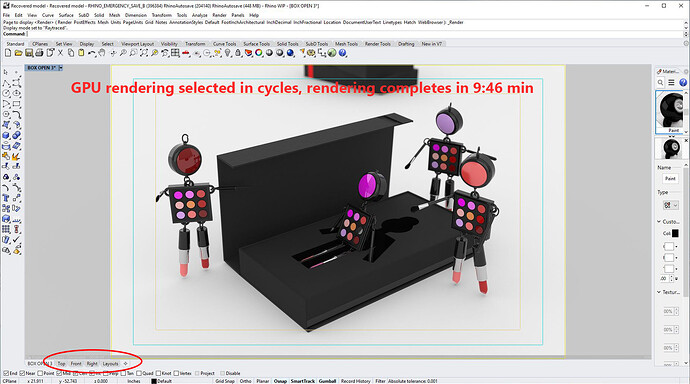Hi McNeel:
A couple of things I found rendering using the latest WIP for Windows which may already be known.
A) Using a custom environment for reflections, should reflections be handled differently between “Rendered” display and “Raytraced” display?
B) Should I be seeing these times for CPU vs. GPU when using Rhino Render to render scenes. It seems that in a previous build the times were flipped, GPU showed a substantially faster render time than CPU.
C) I’m still getting, when I have selected GPU in Cycles settings and I select Raytrace for a display rendering, a rendering hangup and it will not complete renderings. When I go back into cycles settings and change back to CPU, it renders the display correctly.
System Info:
Rhino 7 SR0 2020-3-11 (Public Build, 7.0.20071.05245, Git hash:master @ 9de0cf84238aa0c334831df29d24be49fa879000)
License type: Commercial, build 2020-03-11
License details: Cloud Zoo. In use by: -jvm ()
Expires on: 2020-04-25
Windows 10.0 SR0.0 or greater (Physical RAM: 64Gb)
Machine name: MSI
Non-hybrid graphics.
Primary display and OpenGL: NVIDIA GeForce GTX 1070 (NVidia) Memory: 8GB, Driver date: 1-29-2020 (M-D-Y). OpenGL Ver: 4.6.0 NVIDIA 442.19
Secondary graphics devices.
NVIDIA GeForce GTX 1070 (NVidia) Memory: 8GB, Driver date: 1-29-2020 (M-D-Y).
OpenGL Settings
Safe mode: Off
Use accelerated hardware modes: On
Redraw scene when viewports are exposed: On
Anti-alias mode: 4x
Mip Map Filtering: Linear
Anisotropic Filtering Mode: Height
Vendor Name: NVIDIA Corporation
Render version: 4.6
Shading Language: 4.60 NVIDIA
Driver Date: 1-29-2020
Driver Version: 26.21.14.4219
Maximum Texture size: 32768 x 32768
Z-Buffer depth: 24 bits
Maximum Viewport size: 32768 x 32768
Total Video Memory: 8 GB
Rhino plugins
C:\Program Files\Rhino 7 WIP\Plug-ins\Commands.rhp “Commands” 7.0.20071.5245
C:\Program Files\Rhino 7 WIP\Plug-ins\WebBrowser.rhp “WebBrowser”
C:\Program Files\Rhino 7 WIP\Plug-ins\rdk.rhp “Renderer Development Kit”
C:\Program Files\Rhino 7 WIP\Plug-ins\RhinoScript.rhp “RhinoScript”
C:\Program Files\Rhino 7 WIP\Plug-ins\IdleProcessor.rhp “IdleProcessor”
C:\Program Files\Rhino 7 WIP\Plug-ins\RhinoRenderCycles.rhp “Rhino Render” 7.0.20071.5245
C:\Program Files\Rhino 7 WIP\Plug-ins\rdk_etoui.rhp “RDK_EtoUI” 7.0.20071.5245
C:\Program Files\Rhino 7 WIP\Plug-ins\rdk_ui.rhp “Renderer Development Kit UI”
C:\Program Files\Rhino 7 WIP\Plug-ins\NamedSnapshots.rhp “Snapshots”
C:\Program Files\Rhino 7 WIP\Plug-ins\Alerter.rhp “Alerter”
C:\Program Files\Rhino 7 WIP\Plug-ins\RhinoCycles.rhp “RhinoCycles” 7.0.20071.5245
C:\Program Files\Rhino 7 WIP\Plug-ins\Toolbars\Toolbars.rhp “Toolbars” 7.0.20071.5245
C:\Program Files\Rhino 7 WIP\Plug-ins\3dxrhino.rhp “3Dconnexion 3D Mouse”
C:\Program Files\Rhino 7 WIP\Plug-ins\Displacement.rhp “Displacement”