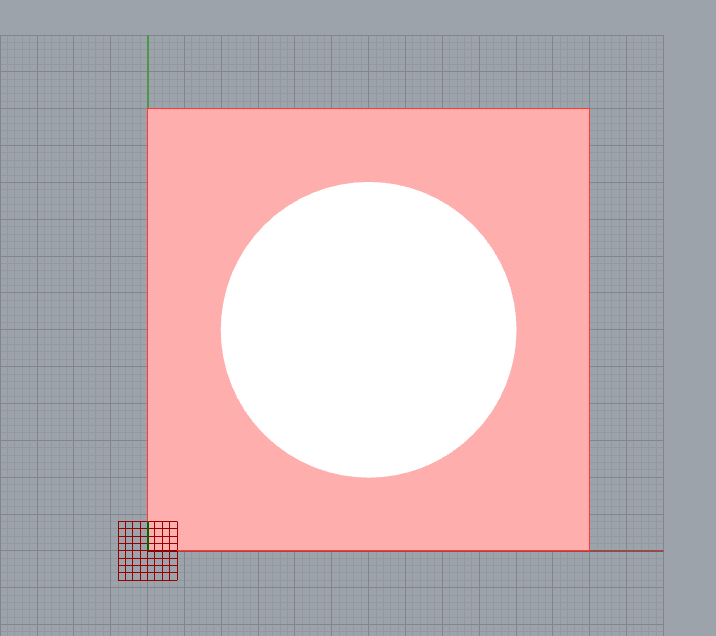HI everyone, I’m new to Rhino/GRasshopper and I want to do something that seems to be really basic, but I can’t wrap my head around it.
I want to do 2 things:
- Create a radial gradient in a surface or mesh.
- Export a bitmap image (jpg, png, bmp, tiff, or whatever) using a rectangle curve that should work as the “frame” for the “canvas” of the image.
In this example the pink rectangle should be the “canvas” of the exported image, and the circle is the surface/mesh to receive the radial gradient.
Final result of the image should be something like this:

It would be great if I could control how the colors interpolate.
Here is another example with a different setup for the gradient: less steps between one color and the other, and the dark color is more towards the center.

As a bonus, but less important, it should work with ellipses as well, and if the surface is “cutted” or deformed somewhow, the gradient should maintain the same radial essence, without breaking.


gradient_and_export.gh (9.1 KB)
Anyone could point me to the right direction?
I don’t undertand how to use Gradient, Radial Gradient Fill, Fill Radial components.
Thank you!