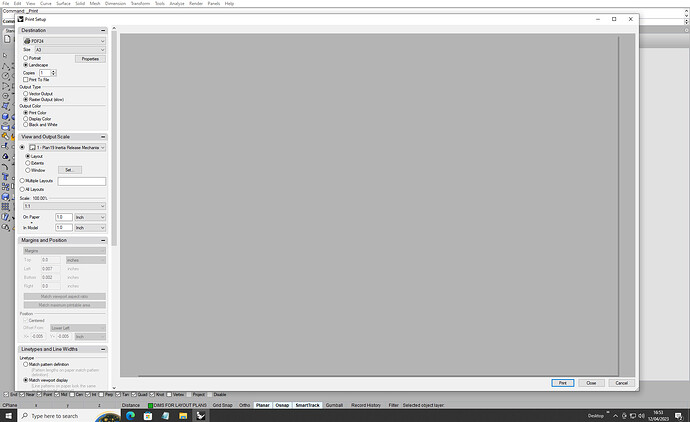Hi V5
Having used the Msoft PDF maker in V5 to overcome pdf24 and the landscape issue that arrived with win10, that being choosing landscape sees the white area remain portrait whilst the plan is landscape.
my printout of the pdf after opening it in pshop sees the neutral greys as pinky greys and I see faint pink streaks across the light grey areas.
I zoom in and its an artefact mess, low quality etc, but I cannot see where to alter it to top quality.
I then install the latest pdf24 v 11.11 as 11.9 installed a few months ago wont behave on landscape orientation .
reboot pc, still the landscape mode sees a portrait shape white area.
creata a pdf and open it and it is landscape, so V5 preview is at fault in win10. maybe I need an older version of pdf24 ?
and it has no megenta streaks etc, so Msoft pdf maker is at fault.
where does one alter Msoft to avoid crappy mode high compression ?
Steve