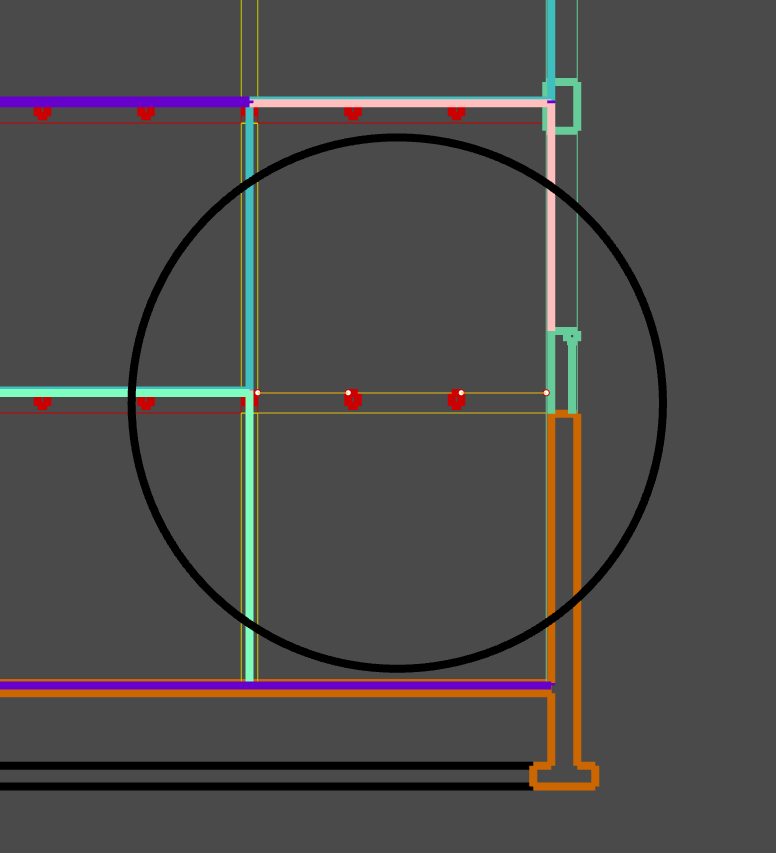Hi. I just upgraded to Rhino 7 which has worked fine but this morning, I suddenly can’t change objects to different layers. I select them as always but when I move them to the layer I want the command bar says “0 objects changed to layer” or it says they were changed but their appearance doesn’t change. Print display is on.
Please Help I am trying to finish up my midterm.
Thank you
For some reason, some lines I select to try to change to a different layer do change according to the command bar. It says “1 object changed to layer” but the appearance doesn’t changes. My original problem still persists but apparently different lines are or aren’t changing layers but the consistent flaw across all of them is they fail to adopt the preferred layer’s properties
duplicate your file and delete all except the lines or other objects which exhibit the issue save and post your file here.
One second. I have to save it as a smaller file.
224 N DES PLAINES ST - Copy.3dm (17.4 MB)
ok, now which lines for example would you like to move whereto?
Well I need to change them all but I recognized the problem when I tried changing the orange foundation lines in the bottom right to “Heavy”
But the problem exists for all the lines where they don’t seem to adopt the appearance properties of the layer I change them to
there are no lines in the layer foundation! when i use the command purge i am left with these layers.

All the lines in that file are under the make2d layer sorry for the confusion
when I select them, and type the what command, it says they are on the heavy layer but they aren’t exhibiting those properties of appearance
i am not sure what the problem is, when i select any kind of curve i can change the appearance. what you might be having issues with is that some are set to custom, now when you try to change the layer appearance then the changes will not be reflected of course.
if that is not what your problem is then pls shrink down the file even more
So when you select any lines and change them to the layer heavy, they change to thicker, black lines? Am I understanding correctly? What do you mean custom?
most of the curves change to the thicker when i move them yes, but there are some curves like those in the circle marked yellow which have a custom print width,
if you set these back to By Layer it should corporate as you expect. also the colors are set to custom, so these would also have to be set to by layer.
Ok. Let me try that. How do you get that properties box to pop up?
that should autoactivate in the side panel when selected, at least it does on mac… sorry if not but i am sure you will find that 
I found it by selecting them and typing in properties. Changing all to by layer seems to change them all. Thank you so much. You saved me a headache and a lot of wasted time.
good to hear, now go and get a good midterm done!