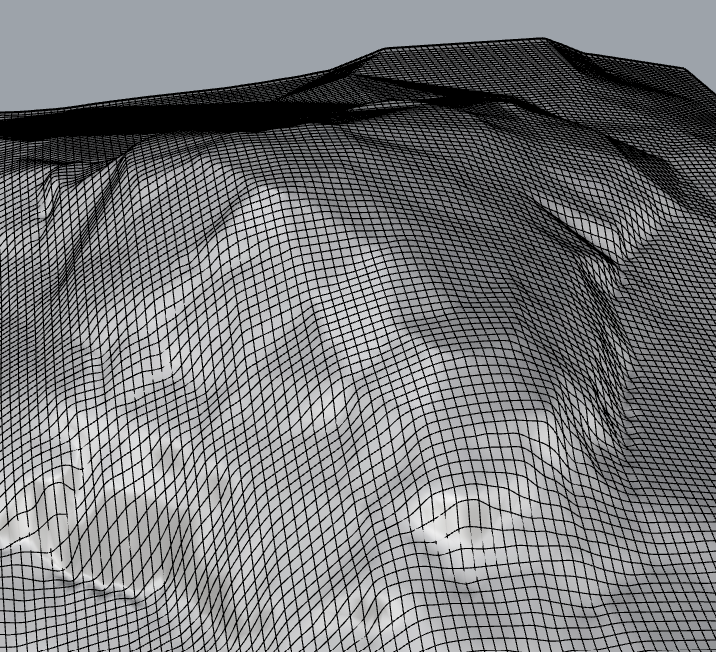I created a delunay mesh after that I used drape tool to create a nurbs surface from that mesh. When I try to render this morphology in D5 render I get texture errors. How can I solve this problem?
Have you applied any texture mapping in Rhino? Default texture mapping often won’t work.
Sometimes just checking “Triplanar” can fix most issues. But it depends what you got going on. Curious what your Rhino model looks like.
I haven’t applied any kind of texture mapping since I have no idea how to do it. I also couldn’t find the “Triplanar” option ![]() Here is the model file, I am really curious how it can be fixed.
Here is the model file, I am really curious how it can be fixed.
3DModel.3dm (18.9 MB)
The “triplanar” option is in D5 - sorry should have mentioned. It should be a check box just under the X/Y/Z texture scale/offset.
Texture mapping was hard at first for me and I didn’t want to learn (barely needed it - probably similar reasons to you). But once I got the hang of it I could do it in my sleep. Aligning graphics is still hard though but just nice looking basic textures, getting wood grain going the right direction, etc… is all easy now.
I can open your file okay I just don’t have your texture so I can’t test it out. If it’s just an ordinary repeating texture you might only need to find that “Triplanar” button in D5 and adjust your texture scale (also in D5). Aligning a non-repeating texture will require a bit of fussing.
Thank you so much for this valuable information, will try it for sure.