I was tring to figure it out too! What I think a good starting point could be something like this one
This starting with NURBS and trasforming it in meshes
I was tring to figure it out too! What I think a good starting point could be something like this one
This starting with NURBS and trasforming it in meshes
Thanks for the reply!
The trick is copying the topologythen.
I’d started with a curve and thought maybe I could remap a flat planar, circular mesh to it but that was going nowhere!

I’ll have a look at recreating the topology as you suggested and think about the thickness issue later!
Wao really good! Now i understood the meaning of infinite toroid loop!! Do you guys know a good book or website where to get the basis of this argoument? Because with kangaroo I was trying to use the soapfilm component with the real basic shapes for mesh relaxation and is working, but I see that there are really complex shapes and maybe studying the original shape where they generate could be interesting
I was trying with this before going to try the sketch I uploaded before:
Nat Friedman is actually the founder of the International Society of the Arts, Mathematics, and Architecture, and their website, though a little old, has links to lots of interesting people and resources, so maybe not a bad place to start:
http://www.isama.org/
Also this MSRI page is great for learning about minimal surfaces:
http://www.msri.org/publications/sgp/jim/geom/minimal/library/index.html
Also - I did finally figure out what was the topology of the sculpture in the first post.
It’s really 2 separate surfaces joined to enclose a volume, neither of which have a trefoil knot as a boundary, so I think the description is actually misleading.
One surface has a tunnel connecting a pair of apostrophe shaped curves.
(the first 2 images show the base mesh I modelled for this and its subdivision, with the ends separated for clarity, though later these ends are brought together so they partly overlap (3rd image) and the mesh relaxed.
Then the other surface is just a copy of the first rotated half a turn.
Finally these are joined together to enclose a volume. The exact boundary curves used won’t be exactly the same, and the tips could use a little cleanup, but I think you’ll agree it matches the topology of the sculpture.
Thanks for the explanation Daniel! But reading again your posts I don’t understand why you think the first figure you got wasn’t right? I mean the construction process looks to me more correct in the first example you made! Sorry if I asked again…
The first surface had zero thickness whereas the last solution has volume.
The sculpture seems to be a minimal surface but with volume
Ah I understood! So much to learn from this post now!
Is there a reason why the first topological mesh you created was joined later in the solution?
Does Soap Film only work on meshes that have a fixed edge (shown in red)?
He said just for the clarity of the explanation if I’m not wrong
Awesome explanation! Thank you for taking the time to type that up!
For some reason (  ), this doesn’t have quite the same beautiful shape as the original photo but I am topologically close I think!
), this doesn’t have quite the same beautiful shape as the original photo but I am topologically close I think!
Also works with different numbers of holes…
Starting mesh is a simple top & bottom with holes through from top to bottom…
Just using Weaverbird Loop subdivision to subdivide but I wonder if there is a better way to subdivide and relax this to a more pleasing shape?
THING.gh (43.3 KB)
I also got this result that looks similar… I used Weaverbird as you did also if I tried with Kangaroo meshing machine but I got some errors I think because the shape was wrong… I will try later to rebuild the new shape I got with that and also to use the spring tool to relax the mesh
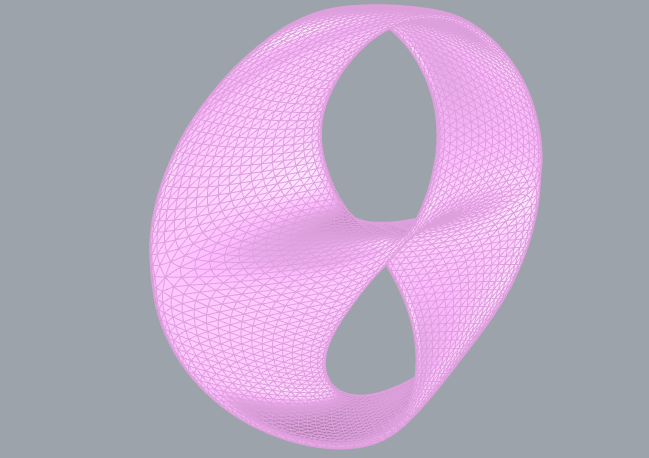

I used the first construction that Daniel shared because for me was more interesting but I want to try to make the second one and make a volume out of that!
I like what you got adding more holes!
Looks promising!
It’s hard to know what to do to get it to relax to a nice shape. I’m just randomly trying goals in K2 but not finding anything that improves the shape.
Might see what Meshmachine can do!
With the Meshmachine I was able to remesh and create a “minimal surface” of the mesh I got before:
The problem is the original mesh and also with the subdivision the outer shape it’s not an exact circle. Maybe making a more precise shape at the beginning can solve it
Like I showed above - I believe the original sculpture is easier understood not as simply a single surface thickened, but rather 2 surfaces enclosing a volume
Did you do this the same way as you described above?
You’ve got a nice clean, sharp edge on this one whereas on the previous one it had a weird edge that didn’t quite join neatly.
Got a definition for the single surface?
If you end up with two meshes, would using Mesh Loft, between the two edge curves give you the kind of flat rim you want?