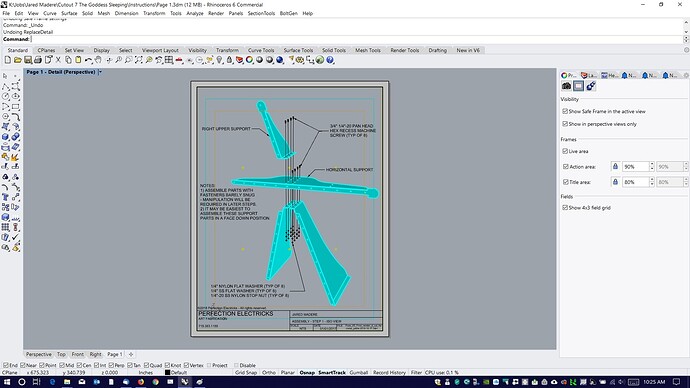I apologize that I don’t even know the right terminology for this issue. I am creating an assembly instruction manual for a relatively simple artwork that has to be assembled by persons who speak another language. Therefore, I’m trying to make something akin to an Ikea or Lego manual, with the images in perspective.
I have created the steps in a single Rhino 6 model. Naturally, it’s huge, so I have copied and pasted each step into its own Rhino file. When I create the layout and insert the detail (and a title block), I can set the view to perspective but I cannot align or size the images in a consistent way. If I double-click the detail, I can see “Scale” on the Properties panel but when I select Edit, Rhino displays a message box that says, “Perspective details cannot be scaled”.
Am I missing something? Is there a way to do this?
Happy Holidays, everyone!
Marty
I would like to arrange the details so that the lower corner is always in the same place on the paper and the scale is always the same.
In manuals typically you would do a orthographic projection, which can be scaled accurately.
Is it important for you that your drawings are shown in perspective?
If not use the “isometric” option for your view and rhino will allow you to set a scale
THANK YOU! Never occurred to me that Rhino would treat perspective differently from isometric. Trying that, right now.
That worked. Thank you.
Happy holidays.
no worries, happy holidays to you too.
Hello - another thing to think about, if I understood your initial post correctly is to use NamedPositions &/or Snapshots combined with Make2D to lay out your steps, rather than copying all the parts into various steps- I dunno if that makes any sense with what you are trying to do.
-Pascal
Hi Pascal,
Lando pretty much nailed it. I will take a look at NamedPositions and Snapshots to see if those options will work better. This is not the first time that I have wished for this sort of thing - wanting Solidworks but not being able to afford it - and this was an opportunity to figure this out.
Happy Holidays!
Marty
Hi Marty - my suggestion to look at NamedPositions and Snapshots is not directly related to your original question, more an aside re: your comment about creating all the steps in one file - with the above commands, you may be able to do it all with one set of parts.
-Pascal
Hi Pascal - Thank you. I see what you are saying. And I like it! Looking at that, now.
Sorry about the slow reply. Much cooking to do, yesterday.
-Marty
Well, I have struggled with this for a while. As far as I can tell, both NamedPositions and Snapshots have a fatal flaw for my purpose, despite my best hopes.
NamedPositions will recall a position, in space, but not a rotation or an orbit.
Snapshots will recall a screen layout but if you make any changes to the model, such as labeling (text), those changes are reflected in all previously saved snapshots.
I guess I was hoping that I would be able to make changes to my model and then save them as images that I could use, and edit, later. It is, of course, likely that I am doing something wrong but, at this point, my original plan to use multiple files might be the only solution.
Thank you for all your help and your suggestions.
Marty
Hi Marty - by this do you mean the path from one position and orientation to another?
-Pascal
Hi Pascal,
I’m not sure exactly how to answer your query. Let’s see if I can express myself, better (not so likely, unfortunately!).
If you look at the images that I posted, above, you will see that they are both iso views of the front side of a support for a flat artwork that is made up of 7 pieces. The next image in the sequence is from the same “viewpoint” but, after that, I need to switch to an iso view from the back side. Namedpositions does not remember the “viewpoint”. It remembers where the parts are, in space, but not the orbited direction.
I thought that Snapshots would solve that, but it did a different strange thing. I add text and leaders to my drawings to help the reader understand what parts are involved. The Snapshots update to include those text items in all snapshots, even if I add the text items after I save the Snapshot. Each Snapshot needs to have different instructions (text items).
I should say that Snapshots DO save the orbital positioning.
Does that explain it, better? I apologize if I’m just creating more confusion.
-Marty
Hi Marty - you may be able to use Snapshot’s ‘Layer states’ and object 'Locked/Visibility.
-Pascal
Hi Pascal,
Trying that, this evening. A small crisis in a contractor’s Critical Path is interfering. More news, tomorrow!
-Marty