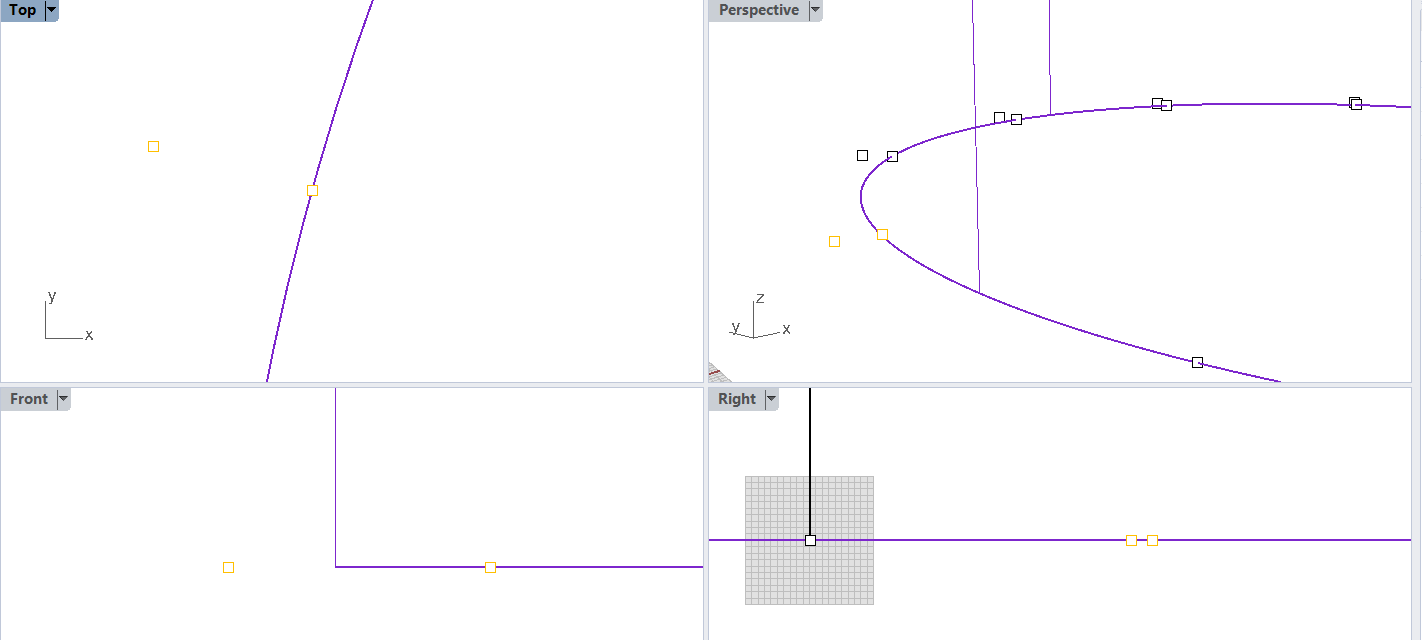@rajaa
Hi I am having some problems with PanelingTools grid… If you zoom in (a lot with “Zoom Window”, and you have to ungroup the grid first!) one can see that the collection of the top grid points is not placed at the exact same location, which in turn makes my pattern not aligned at the exact same place. What am I doing wrong and how can I correct it?
Curves_11_PanelingTools.3dm (375.8 KB)
Did you use ptGridSrfDomainNumber to create the grid? if so, it follows the surface.
From what I see in your example, you have the grid on surface, then you have an offset grid (towards in the inside of your form). The offset grid is normal to the surface. I’m not seeing any unexpected behavior.
In your example, can you point out what alignment or exact location of the grid that you desire?
Hi Rajaa!
And thanks for reply!
The outer surface grid is an offset from the inner (srf) grid.
And when zooming in (in the front viewport) at the top points on the outer srf I get this: 
Anyway I managed to make a workaround with creating a grid on curves distributed evenly on both srf´s instead. But it took all day…
I can’t see it. This is a capture of what I see showing that the inner grid is right on the purple surface, and the offset grid. I’m happy to look into it to save you a full-day work in the future.
It is the top points on the red srf (red srf´s hidden in the image)
As you can see in the front viewport they are not clustered together but seperated…
I see it. Also if you zoom very close to the tip point of the grid on the PURPLE surface, you’ll see they are not aligned either (hence their offset is not too). That is said, if you measure the distance between the cluster of tip points it is equal to “0.000” mm (your tolerance is 0.001 mm). Not sure how significant that is in your application (your offset is 120 mm).
The tip of your dome is a singular point, and calculating the grid there can give this tiny discrepancy, but well within tolerance.
You can use a tighter tolerances to create more tighter grid, or you can use curves to generate the base grid (as you mentioned).
Yes, curves worked better, but as slow as I am to think the problem through I made a lot off errors in between. Why I discovered it in the first place is that when using the grid for some 2D custom pattern, I get some off the curves not lining up correctly. But as you sad I used curves instead!! Thanks for the effort! Really like PT anyway, great tool!