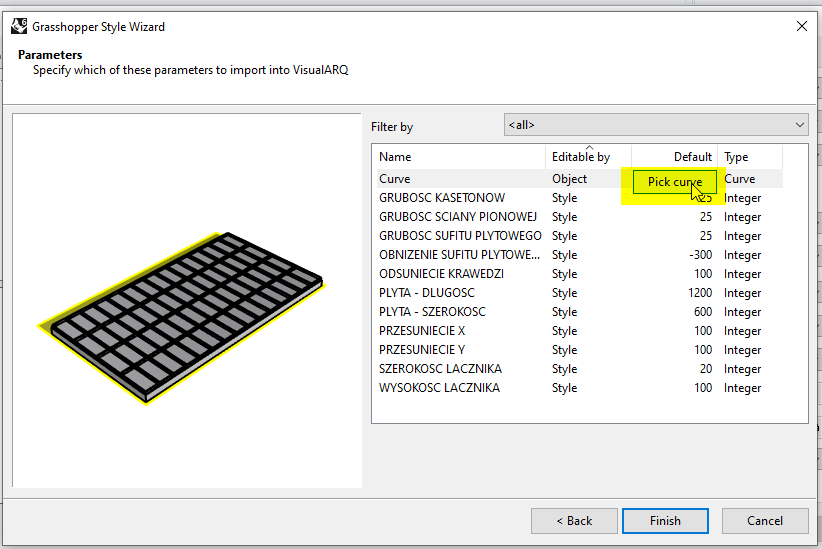Hello,
I wonder if it is possible to have a Grasshopper definition for a slab - with a curve as a boundary. I have prepared a definition, but using it as the definition gives an error…
Cheers, Jaro
Hi Jaro,
You can see here an example of how to create a slab from a “GH style”: https://www.visualarq.com/learn/grasshopper-styles/slabs-roofs/
Right now slabs from GH definitions, don’t require a boundary curve as input geomery (as regular slabs do). The boundary is defined trhough dimensions or through a referenced curve, that works as a parameter (editable by style or by object).
When you insert that slab, it will take the boundary curve it has by default, and you will need to change it afterwards. You will need to bring the curve base point to the 0,0,0 coordinates, in the GH file, so one corner of the selected curve is placed on the insert point of the slab.
This is a bit cumbersome right now. In version 3, you will be able to define a boundary curve in GH as input geometry for slabs, just like regular VisualARQ slabs work.
Hello Francesc,
I have tried your definition, but with this one I can’t get irregular slab, also. See the picture, all I can get it is a rectangular slab, just as in your definition, without any possibility to change its dimensions:
In my definition I have added a curve as a path, but VA doesn’t recognize it:
The definition works fine, all I have to do is to just bake the geometry. Now I want to make it a slab style… What can I do with it? Could you show me some hints? Here it is, sorry for polish descriptions, I didn’t have time to translate it. I am pretty sure you can work it out.
strop-1.gh (36.8 KB)
Cheers, Jaro.
Hi Jaro,
During the GH style wizard, you can see the Curve Parameter is “Unknown”. This happens because the curve has not been internalized in the Curve Param component. You just need to click on that Unknown word (A button with “Pick curve” will appear) and select a curve in the model that will be the default boundary for that slab style.
Hi @jerry.bakowski Just for anyone who stumbles upon this post, since VisualARQ 3, it is possible to use a boundary curve as input geometry for roofs and slabs created as Grasshopper Styles. In this video you can see an example of it: https://youtu.be/789JeSaVKeY?si=yz7UuOhYxoBfN8Yg
Francesc, a real Spanish Inquisition you are ![]()
Sorry, I couldn’t stop myself ![]()
Cheers, Jaro