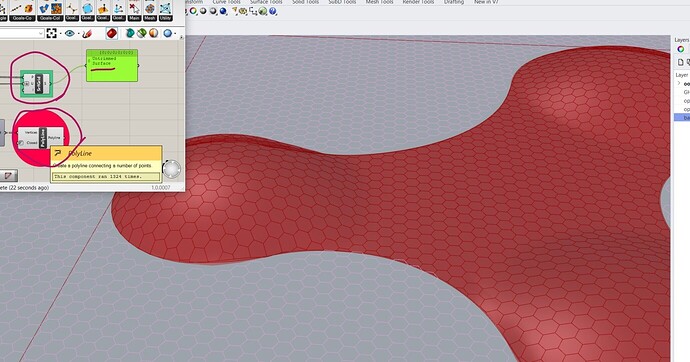I tried weaverbird, but it requires all hexagons along the surface needs to have their own surface so that the bubbled can be created . Also the polylines of hexagon need to be all connected so that I can use Weaverbird picture frame command to offset for the hexagon polylines for thickness. how do I achieve that in GH?
geometry_mshtosrf2.gh (169.9 KB)
geometry.3dm (1.1 MB)
All polygon bubbles need to be hexagon and be the same size along the geometry file I attached here. hexagon.
LATEST inflated_hex.gh (13.3 KB)
The bubbled polygons (not all hexagon) are populated thanks to Daniel. The geometry is converted into surface /polyline with even hexagon pattern, but I still need to populate it with bubbled hexagon thanks to _corellaman

The similar topic was posted here but I want to go further on the one discussed
my old post
This was my old post
Trying to convert this geometry into one continuous surface so that I can create equal shapes of hexagon along the surface using LunchBox or Weaverbird.
The surfaces I created from Geo in GH are all segmented into pieces. how can i make them into continuous surface
Hexagon bubble along geometry.gh (14.8 KB)
geometry.3dm (369.4 KB)
The goal also is to have a continuous surface of this geo/mesh so that the bubbled hexagon pattern (like the one on Beijing Water Cube, but equal size hexagons) can be populated along the surface