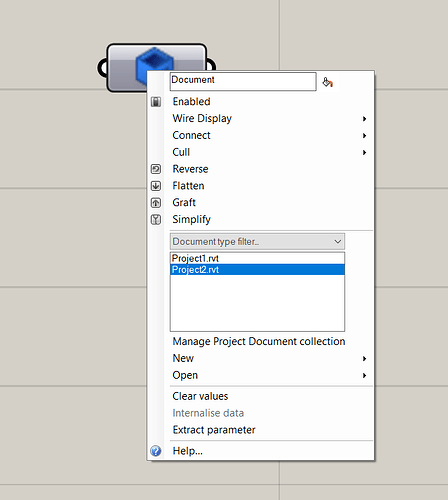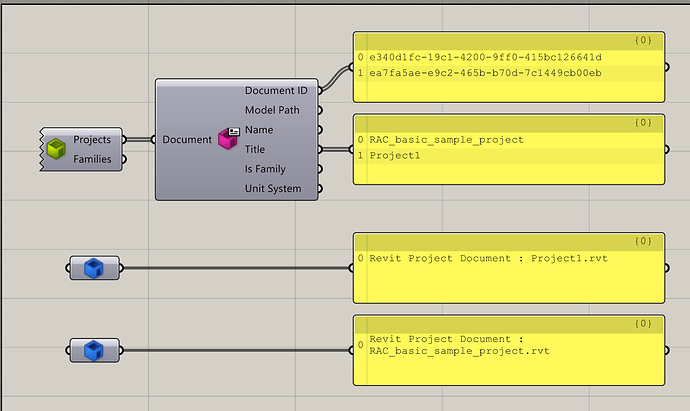When working with Files in BIM360, sometimes, the Doc node will return only active project. Not sure why it happens. I have tested it in offline files and it works fine.
I can’t test at the moment.
What are you seeing when you use the Open Documents component?
Active project is Tower. Both Tower and Podium are opened in the same Revit session. As the screen shot shows, even I select PODIUM, doc will still return TOWER. BTW, TOWER is a linked rvt file in PODIUM, not sure if that affect anything.
That’s fine, as long as the link is unloaded.
Here is how you would get the doc link from the active doc.
Thank you for the hint about links Japhy. My major issue in this thread is the Doc Node selection doesn’t return correct value. I guess users are expected to use “Open Documents” with a “List Item” or value selection to solve that issue?
Personally I don’t use the blue ‘container’ components often, but the expectation is that they would have the open documents available. We’ll take a look at your issue, currently i don’t have access to BIM360.
Thank you Japhy. ![]()
Hi @hali,
Can you run a combination of ‘Open Documents’ with ‘Document Identity’ in your BIM360 session?
Both documents should have a different ID. Is your case?
That happens when a user does a save as on the original document then links it back in, creating confusion in the Revit API, a known issue.
got it. Thank you Japhy.