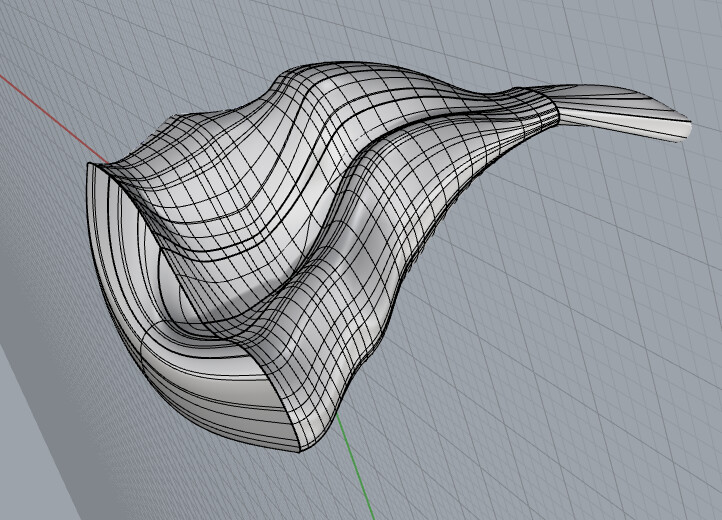How can I create a solid starting from 3 curves in the 3 views that touch each other? See picture.
Thanks!
Hi Francesca - in this case, probably the easiest way out is to split up your curves like so:
and then select them all and run NetworkSrf. Please see Help on that command to see how curves should be arranged.
-Pascal
Many thanks @pascal !!!
And in this case? How can I create a solid starting from different curves along a single curve? I used sweep1rail but it doesn’t work.
Hi Francesca - there, you are pushing it for an all-in-one object building command. What you show there is not sufficient input for the object, you will need to learn Rhino’s surfacing, and probably more usefully for this type of shape, SubD tools.
https://www.rhino3d.com/learn/?keyword=kind:%20rhino_win
-Pascal
Finally I was able to create the solid using the Sweep1rail command. I was wrong because the curves were initially perpendicular; placing them at an angle as they were in real 2D worked and the solid was acceptable.
Okay but to make much better objects you need to learn the basics of Rhino and get away from this approach of drawing random curves and somehow expecting to magic them into a shape.
Jim is spot on.
To an experienced eye, the surface you showed is not “clean”, and may very well cause down process problems.
It doesn’t mean it’s bad. It may very well work perfectly well for what you need now.
As you work with Rhino, run into problems, solve them, and learn how to avoid them, your surface modeling skills will evolve and improve.
This improvement in surface modeling skills never ends. It’s part of the fun of Rhino modeling.