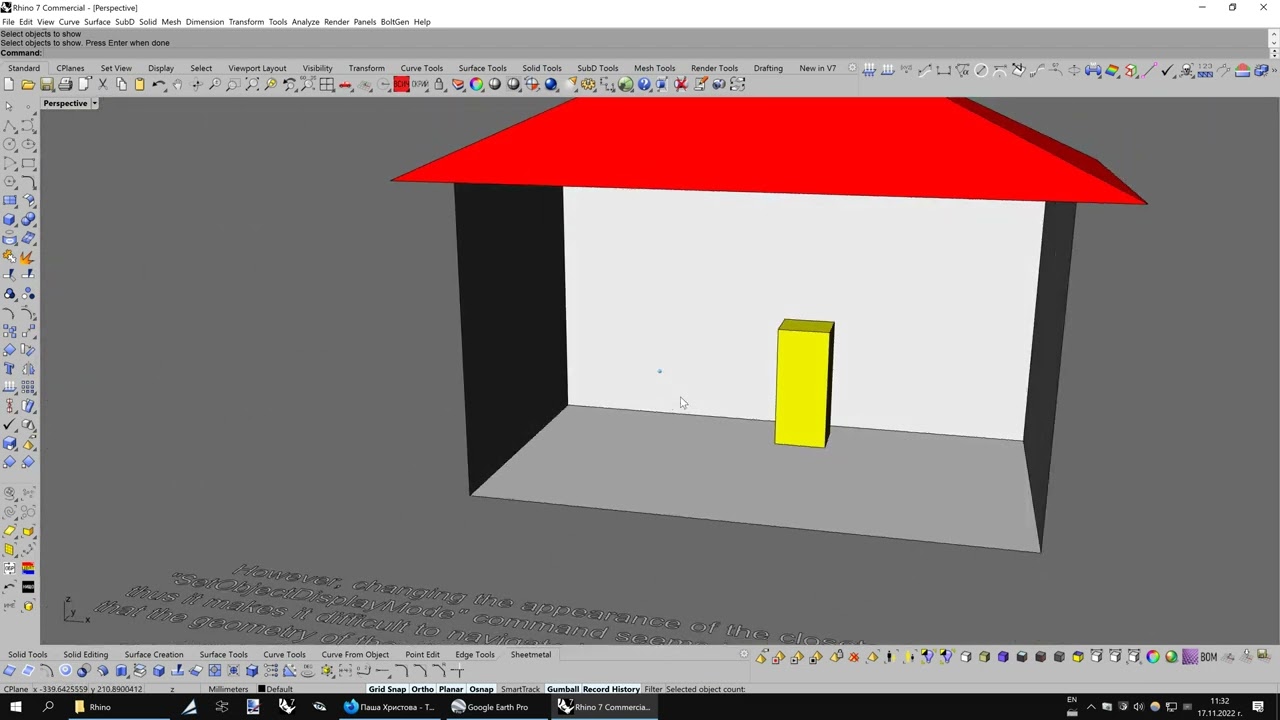Hi, there is an old bug related to the automatic camera target set by 3d mouse devices such like 3dconnexion. I captured a video to show its behaviour in various cases, and with objects set to wireframe mode in particular.
(the video is still being processed by YouTube, so the 4K quality will appear a bit later)
As you can see, the camera target is smart enough to position itself to the center of the object while it’s far away. Up close, the target positions itself to the nearest visible geometry, assuming there is something the user wants to inspect closely. This is perfectly fine.
However, changing the appearance of the closets wall to wireframe via the ! _SetObjectDisplayMode command seems to confuse the automatic camera target, thus it makes it difficult to navigate inside the house in this example. Rhino does not take into account that the geometry of the closest wall was purposely hidden to allow visibility to the objects behind.
I’m aware that objects could be completely hidden (or their layers turned off), but in many cases the geometry manually set to a different viewport mode must remain selectable in the scene for modeling purposes or used as a reference for the nearby objects. This is especially important in architecture and product design consisting objects inside the outer shell.