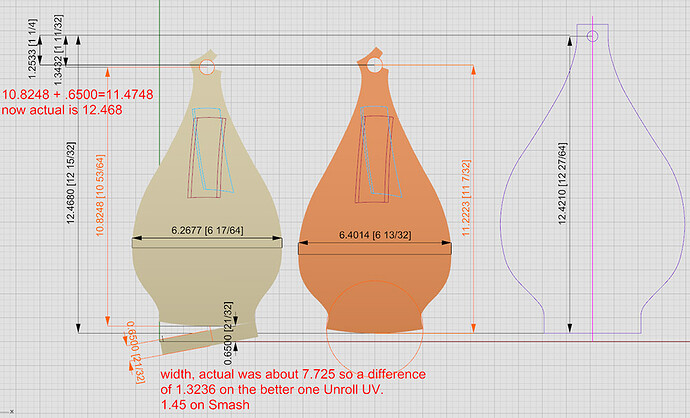Jim,
I dont have it as a folded fabric item though, I have it as a Rhino smooth surface, a dome formed from a quarter elipse. The fabric doesnt even come into it at all, the final object will be made from fabric BUT I am dealing with rhino surfaces, using rhino tools designed for those non rippled normal surfaces.
How do I make a 1/8 slice of a dome developable ?
Smash is for compound curves it said, my one eight slice from a dome is such.
As for getting cardboard cross sections of a dome, gluing together, covering with paper, smoothing it all out, then placing the photo in a slide projector, aim at dome, altering the angle of the paper construction until a fit is obtained, and tracing the canvas tunnel rectangle on the paper assembly, then cutting round it and flattening it out on a table, just to find out its width and length and distance from dome centre, that has to be questioning the failure of a CAD program if the user of that program is reduced to tactics 50 yrs old. Imagine expressing interest in buying a CAD prog and being told one must do that. I am just trying to see if its 4inch long or 4.5, its width and distance from centre, is it 2 inch or 2.5 inch.
to trace it on photo, angle the object, match to photo, and then project to object, that is how we do it in 2021. To then flatten out that petal is to see the true shape. If it has to be turned into a series of thin poited surfaces as the world is seen in some maps flattened out so be it.
As such I measured the tunnels length and width whilst on the dime using curve length, fabric though plays no part in this at all. I had a smooth surface and wanted to flatten it out, its only got a slight dome to it, start and finish areas are relatively flat. why the most flat part at dome center got split and warped outwards I dont know.
My manual method somewhat time consuming was extract a set of isocurves e.g. 0.5 inch apart on petal surface, intersect with petal edge, redraw these as planar linear curves adopting the lengths found, join up the ends, hey presto the shape !
If that could be coded thats the solution.
and asking again, How do I make a 1/8 slice of a dome developable ?
another idea, the petal was planar, then given flow, then pull. What if the flow surface was shown again, the shape on the surface pull commanded to the flow surface, then flow surface was given UnrollSrf, that would do it.
Steve