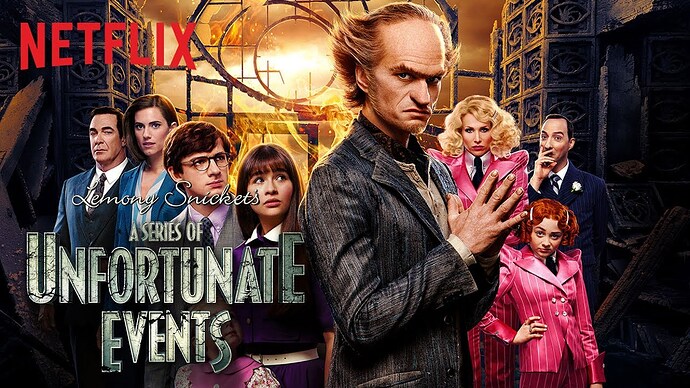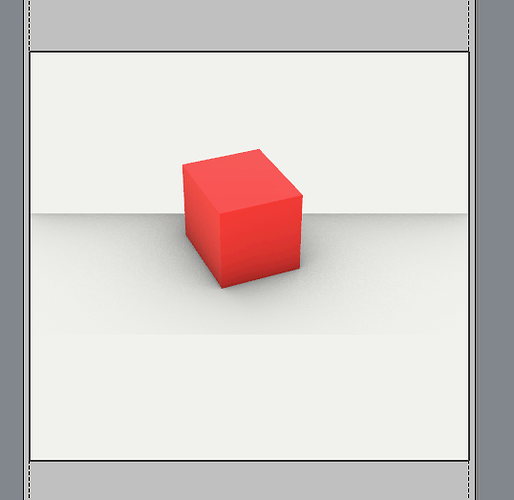How to get rid of this Weird Horizontal Line on Isometric view when using the new Arctic View on Rhino 6
This issue has not been fixed since the first release of Rhino 6, and now I use (6.4.18093.10341, 4/3/2018) and still there.
Does this happen in Rendered mode as well?
Andy, I get this too in Arctic in certain view orientations ( and not in Rendered) Regular ground plane is off , it’s the Arctic GP.
I should say I can see this… sometimes - starting from scratch just now, I do not see it. Still poking…
Ah, OK - in a parallel view it shows up. And it does show in rendered if the GP is on.
V5 does the same kind of thing with a parallel view and ground plane, only more so.
https://mcneel.myjetbrains.com/youtrack/issue/RH-45509
-Pascal
so, will it be fixed soon?
Hello - that is impossible to say at this point - it’s not even certain to be fixable.
-Pascal
Sorry, but how can it be not certain?! do you mean it’s hard to fix at this time? or it’s not happening or noticeable for most users?
Totally, and it is really disgusting
Found a quick work-around for this. Just create some random geometry and place it far away from the geometry of interest. This will fix the weird horizontal line, which I belive is in fact a weird Clipping of the ground plane. Placing additional geometry extends this ground plane, thus no artifacts.
Hope it helps.
Best,
F.
It’s been a long time, but did you manage to fix the issue?
Also for anyone else having the issue.
Just a quick check;
If you go into render in the top panel then
- render properties (bottom of the drop down list)
- expand ‘view’ at the bottom of the new window
- expand ‘display modes’
- click on ‘arctic’ (not expand)
Then
- viewport settings (one of the top options)
What’s the background colour set to?
Maybe try solid colour?
Trying to replicate the same thing in mine, but to no avail.
This works! Thanks man
This is still an issue in the latest rhino version as of today. Can we have this ground plane line removed in rendered and arctic view or an option to hide it?
For everyone else, this is the only found workaround that works as of today: Arctic Weird Horizontal Line on Isometric view - #8 by ubedesignstudio
Just post it here in case nobody figure it out yet.
Mine might not be the best solution, but it helps with my current issue.
At least we can see that there has been some development of this in Rhino 8.
Now we get 2 horizon lines. Which is twice as good. Clearly.
But wait, there’s more.
If I wiggle the view hard enough the viewport gets refreshed with the horizon line being pushed much further.
It’s still there, but now I’d need to zoom out quite a bit to see.
Can’t wait to see further development of this.
Hi Edwin -
This is a different issue and is being looked at:
→ RH-80532 Display: Ground plane in details
-wim
I’ve only just started having this issue in Rhino 7. Didn’t have it for the longest time and then suddenly it was there, wonder it has to do with file size as I’ve built up to quite a heavy file.
My workaround for the bug has actually been using Named Views. I do not get the unwanted horizon line once I store my camera and go to it in the Named Views panel. Ground shadows yes, horizon line no! (Rendered or Artic)